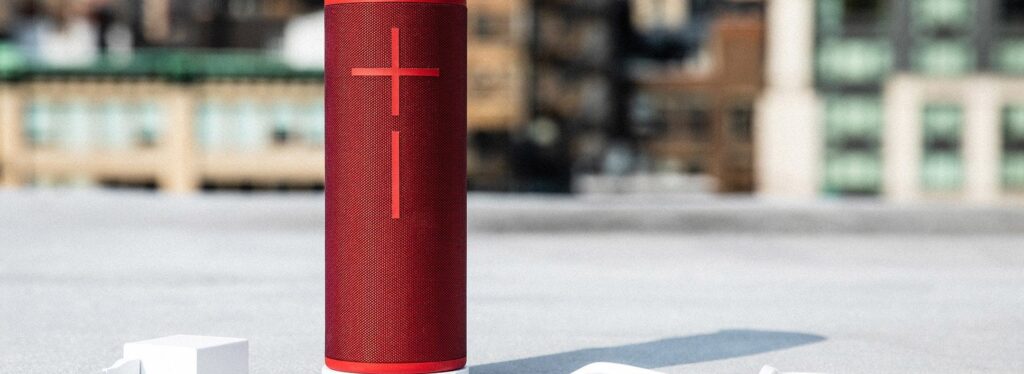Comparing Bitstream Trusted Source Bitstream - Wikipedia A bytestream is a sequence of bytes. Typically, each byte is an 8-bit quantity, and so the term octet stream is sometimes used interchangeably. An octet may be encoded as a sequence of 8 bits in multiple different ways (see bit numbering) so there is no unique and direct translation between bytestreams and bitstreams. en.wikipedia.org vs PCM Trusted Source Pulse-code modulation - Wikipedia Pulse-code modulation (PCM) is a method used to digitally represent sampled analog signals. It is the standard form of digital audio in computers, compact discs, digital telephony and other digital audio applications. In a PCM stream, the amplitude of the analog signal is sampled regularly at uniform intervals, and each sample is quantized to the nearest value within a range of digital steps. en.wikipedia.org (pulse code modulation) is a path that most of you have to go through when deciding how to set up and send audio from your player to the sound system you’re using. Since they are the two industry standards for sound transmission, you’ll need to pick one based on the audio devices you’re using and compatibility. Worth noting is that the audio quality won’t be that different between the two options. There are, however, differences mainly in how the audio is processed before you hear it in your speakers. This can also determine how well the sound can be amplified.
For those of you who know about binary code, you should be able to understand Bitstream fairly easily. However, a lot of you don’t, so we’ll explain it in detail. It is a pattern of 1’s and 0’s that is either representative of text or computer processor instructions.
In the case of Bitstream, the audio input is converted into a series of 1’s and 0’s before audio transmission. This allows for compressed audio files to be sent to the receiver in your system. Older systems may be unable to handle Bitstream. However, if you have a system with the right capabilities, you have the option of more sound frequencies enabled by Bitstream.
Notably, you’ll have to set your receiver to Bitstream before you transmit any sound. This way, the machine can activate the audio/video processor to detect the encoded audio. When the audio/video receiver (AVR) gets the audio file, the first order of business is to decode it to achieve uncompressed output.
Owing to the transmission method, Bitstream can give you more sound frequencies which are necessary when trying to achieve surround sound. Of course, for this to happen, you have to have a sound system capable of surround sound in the first place.
According to most reviewers, the Klipsch Black Reference Theater system is one of the best affordable surround sound options for a home theater you can get. The subwoofer in this system is wireless, and the satellite speakers have options to optimize your mounting capabilities. This should help you achieve the best placement for the surround sound experience. Remember optimal placement involves having speakers in the center, left, right, and in some cases, even behind you.
Also, cheaper receivers decode the digital signal as it is, and that sometimes makes the audio sound muted. However, if you pick higher-end receivers, they are more effective at converting the audio to an analog signal which makes amplifying the sound a lot easier.
Some standard Bitstream codecs include those developed by the Dolby laboratories with examples such as Dolby Digital, Dolby Digital EX, Dolby TrueHD, Dolby Digital Plus. Others not associated with Dolby Laboratories include DTS HD Master Audio, DTS-ES, DTS 96/24, and more.
With Bitstream, there is no limit to data transfer since the transmissions are already compressed. This makes it easier to choose between wireless and wired transmission methods as both work fairly fine with Bitstream. Nevertheless, you may find that your current player does not support Bitstream, and therefore it would be impossible to take advantage of the system unless you buy a new machine.
That said, the LG BP175 remains a popular DVD player for those looking for surround sound in their home cinemas. This is because it supports DTS, DTS-HD Master Audio, Dolby Digital Plus, Dolby Digital, and Dolby TrueHD. You will, however, need to deal with a wired connection in the form of an HDMI cable.
Among the positives of Bitstream is the lossless data since the transmissions are already compressed. The fact that you don’t lose any data allows you to work with multiple frequencies, which is a requirement for surround sound.
Having the option of wireless or wired transfer is also a benefit of using Bitstream. For those looking for neater cable management in their home cinemas, the wireless option might prove to be the best. Also, there don’t seem to be any adverse effects on the audio when an encoded 5.1 signal is sent via coaxial or digital optical means.
One major negative of Bitstream is that it isn’t supported in all machines. It only works in players that support high-res audio, digital transmission, and surround sound format. This means that this option tends to be more expensive compared to the alternative. Lastly, you lose a bit in the supplemental audio department, where descriptive audio and other secondary audio channels are scaled-down. The resulting low-quality secondary audio may not be everybody’s cup of tea.
In a PCM system, analog waves rather than digital are used. The player you’re using will first decode the audio before sending it to the receiver. As such, the receiver’s only job is to send the audio to the speaker for output. This applies to LPCM as well, although the quantization levels vary slightly from normal pulse code modulation.
PCM has been in the market for longer and is present in almost all sound devices. This is true even for those that have Bitstream capabilities. As such, once you set your Bitstream-capable device to PCM, your player will start decoding even the high-res surround sound formats we mentioned above, such as DTS HD Master Audio, Dolby TrueHD, and DTS.
The audio files transmitted once you’ve set the device to PCM are uncompressed. Also, there’s no need for the AVR to do any sort of post-processing to the audio after receipt. It just pushes it to the speakers for output.
The files sent are uncompressed and may need a lot of bandwidth for the full quality of the audio to be transmitted. If the bandwidth isn’t high enough, there is going to be some degradation to the audio. This makes it necessary for wires and cables to be present. Consequently, users of PCM will eventually have to deal with cable management while setting up their systems.
One of the PCM pros is that you can expect to find it in almost all players and receivers you come across. This is irrespective of the cost of the device. Another benefit is the support for secondary audio channels that may include audio commentaries, descriptive audio, and supplementary audio tracks.
Next, there is virtually no lag in audio transmission and output. The sound is in real-time, which can improve the experience. Also, by using PCM, you remove some of the strain from your receiver. As such, if you feel your player is better at decoding the audio signal than your AVR, then this should be the go-to option.
For starters, the bandwidth required for PCM use is quite high. This virtually makes it impossible for the connection between your player and the AVR to be wireless. Additionally, when using a coaxial or digital optical connection, PCM can only transmit a two-channel signal. Lastly, since the player decodes the audio, there is a chance a bit of data might be lost during transmission.
The last con is the additional strain on the player. After all, it takes on most of the processing and decoding work while the rest of the setup just outputs the audio.
The basics of both PCM and Bitstream mentioned above, alongside their pros and cons, may not be enough to help you decide on which one to use. As such, the comparison below tells you all the critical areas to consider when setting up your sound.
However, even before that, we should clarify that the output quality is almost the same for both options. Consequently, both options seem excellent to have. Nevertheless, you will have to decide based on compatibility, connection, and other comparative points.
PCM has been around for more than a century and is guaranteed to be in most players. This is inclusive of that DVD player in your home cinema whether you bought it at an exorbitant price or it was cheaper to acquire.
On the other hand, Bitstream compatible players are harder and more expensive to find. Checking whether the device you’re about to buy supports surround sound formats is one way to make sure that your purchase is Bitstream compatible.
With Bitstream, the audio files will be bit encoded into the binary system before transmission. This will allow the audio that gets to the receiver to be in a specific surround sound format. Since the file is encoded and compressed, it is often smaller and easier to transmit to the receiver. This is what enables wireless transmission in some of the surround sound systems available in the market.
Also, where wired connections are used with Bitstream, it’s easy to pair both coaxial and digital optical audio cables with the system without sound degradation. With PCM, the player will first convert the audio file into analog format. As such, when it is pushed out to the receiver, it can be sent to the speakers directly for output without any form of processing.
By converting the audio to analog format, the player simultaneously decompresses the file. Consequently, the file often becomes too big to transmit wirelessly. This is why you will need a wired connection, whether in the form of an HDMI or otherwise.
In Bitstream and PCM, the device responsible for decoding the audio is different. PCM relies on the player, which is that disc player or that PS4 gaming console. Once the audio is decoded, it will need to be sent to the receiver in uncompressed analog format.
Alternatively, when using Bitstream, the player will transmit the digital audio signal without any form of processing. Once received by the AVR, a processor will need to decode the file into analog format. After that, it can then be pushed to the speakers in the device for output.
Considering the decoding process mechanics, it’s more common for there to be sound lag when using Bitstream rather than PCM.
The connections for PCM and Bitstream also differ. With Bitstream, you have less to worry about as audio streams will get to the receiver by both wired and wireless media. The wired options for connection include HDMIs, digital optical, and coaxial cables. All of them can achieve lossless audio streams since the files are encoded and compressed and need to get to the receiver before they are decompressed.
With PCM, you rule out the possibility of a wireless connection entirely. Since the audio stream is decompressed and decoded at the player level, a larger file needs to be transmitted to the audio receiver. This necessitates a physical connection between the player and AVR. HDMI is seemingly the most common option used today.
While it is possible to configure PCM with either coaxial or digital optical audio, we would advise you to use the HDMI cable instead if possible. This is because both of the options mentioned are only capable of transmitting two-channel signals. As such, the bandwidth capacity may be limited, which in turn limits the transmission of uncompressed high-res audio.
If you use cables with enough bandwidth capabilities, the audio output in PCM should be superb. The reason is that there is little to no degradation in the audio signal from the time it leaves the player to when it reaches the receiver. That said, if you use a coaxial or digital optical cable, you’re not going to be able to experience surround sound at its best. This is because the bandwidth in these options is somewhat limiting, and consequently, the audio will only be sent as a 2-channel signal.
Since the mode of transmission for Bitstream allows the audio file to be received in its entirety at the AV receiver, the speakers can deliver high-res audio. This is the option you want working for you if you have a 5.1 surround sound system or better. That said, a common misconception is you have to buy a whole system to enjoy the benefits of surround sound. However, floor-standing speakers are also capable of surround sound when installed the right way.
When it comes to secondary audio, PCM is clearly the winner. The file is decoded at the player level, where the data is turned into an analog signal. This includes the data in secondary audio tracks that may consist of commentary and descriptive audio. As such, when it is transmitted with the right bandwidth, there is almost zero loss of this data.
However, for Bitstream, some of the audio files come with high-res secondary audio formats. When the AV receiver gets the file containing both the primary and secondary audio formats, it will compress them to fit in the same bandwidth. This sometimes leads to lower quality secondary audio as it is downgraded to Dolby Digital or DTS. Therefore, if you try to use hi-res secondary audio with Bitstream, the output will likely be limited to standard audio definition.
In terms of transmission in the PCM audio vs bitstream comparison, PCM may also come out on top. It is compatible with any player and AV receiver that supports digital or analog transmission. This applies to older devices since they support analog transmission and newer options tend to incorporate both analog and digital transmission. As such, almost all players and AV receivers you come across are PCM compatible.
As for Bitstream, it needs digital sound transmission to work. This limits you from using older players and sound systems that don’t support digital sound.
Both optical and coaxial cables are great when you’re using Bitstream. They might have limited bandwidth, but that doesn’t matter since Bitstream compresses audio files so they can fit in that limited bandwidth. As such, it allows for the transmission of even 5.1 high-res audio that makes surround sound possible.
With PCM, you still have the option of using coaxial and digital optical cables if you want to. However, the bandwidth of the two options is rather limited.
Picking one in a PCM, Linear PCM vs Bitstream for PS4 gaming, or for that home cinema experience may come down to personal preference as well as the equipment you currently have and are willing to buy. For those who have older models of equipment that only support analog audio and are unwilling to invest in anything extra, the decision has already been made for you. You are stuck with PCM until you decide to invest in newer pieces of equipment.
That said, it’s not all bad as the audio output is similar to Bitstream, and there are some other pros as well. Examples include the secondary audio support that far surpasses Bitstream. The lack of lag in audio may also sway you in favor of the PCM.
For Bitstream, the option of surround sound is quite attractive. Another thing that a few of you might look forward to is the option of wireless transmission. Having cables all around your 7.1 home theater is not aesthetically pleasing. However, remember that wireless transmission is not available in all Bitstream capable devices, and you might have to check for that before committing to a purchase.
If you already have a Bitstream capable system that you’re using at home, it might be too late to think about whether to go wireless or not. One downside you’ll need to deal with if this is your preferred option is the downgraded secondary audio files.
Linear PCM vs Bitstream Dolby is another question that might need answering if you’re to make a choice on which option is better. Since we have already covered Bitstream in its entirety, the only thing remaining is linear PCM. However, it is similar in many ways to regular PCM, with a significant difference being that LPCM can transmit up to eight channels of audio while standard PCM is limited to two.
For those who have yet to set up their home cinemas, the Bitstream vs PCM debate is one in which you’ll need to pick a side. This will simplify your options regarding how to set up your system and what to expect when you put it to use. The guide above is informative about the two options, and you can bookmark it for reference whenever you need to compare them.