Do you know that you can buy a Cricut machine just to find out it’s a piece of plastic that won’t even cut a sheet of paper? Unfortunately, I do!
To save you from making the same mistake, we’ve reviewed 18 products and put them through a rigorous testing process to find 5 best Cricut machines. Our favorite is the Cricut Maker. We took into account several factors. First, we looked at the size of the machine in order you could get a device that fits on your desk or table. Next, we considered the workable materials and included models that are able to handle many of them. We also checked the writing and scoring possibilities as these features help to make your projects more professional. Finally, you can also find several wireless options in our review.
More features: design apps for Windows, Mac, iOS, and Android; rotary blade, fine point blade, and fine point pen included with purchase; compatible with an extra-deep blade for heavier materials; double tool holder
The Cricut Maker makes the top of our list, as this is considered the ultimate in smart cutting machines. It allows the cutting of up to 300 different types of materials and is faster when cutting and writing than other Cricut models. With everything included that makes Cricut so popular, and much more besides, this is the most expandable machine in the series. Enclosed here you’ll find powerful blades, a scoring tool, and pens.
The rotary blade in this machine claims to cut through almost any fabric swiftly, with the knife blade also making light of most tasks, all on the two cutting mats included. This model has a staggering 50 ready-to-make patterns which are all free, as well as 25 sewing patterns. Working this machine couldn’t be easier as you just choose from the simple design app, lay it out on your preferred device and the Cricut marks all the pieces for you. Getting to work on cutting, it’s perfect for both beginners, as your first project materials are included, and professionals, as it is a great Сricut machine for teachers or those who accomplish numerous projects, due to its ease of use and cutting speed. You can even use your own designs if you’d prefer. Furthermore, this machine is designed to hold your smartphone or tablet, allowing you to charge such devices through its USB port, or connect wireless through its Bluetooth technology.
Customers of the Cricut Maker highly rate not only its ease of use, but its ability to offer endless possibilities when cutting through even the toughest of materials, yet still with precision results.
More features: Design Space and Cricut Design App for iOS and Android devices; compatible with Scoring Stylus and Deep-Point Blade; double tool holder
The Cricut Explore Air 2 tops the list here for our best all-in-one Сricut machine. Visually stunning, the Explorer Air 2 allows for wireless cutting possibility through its embedded Bluetooth. Here you can access the cleverly designed software on offer through many a device choice or choose to upload your own designs and projects – the possibilities are endless. Featuring a tool holder, cutting and writing or cutting and scoring is simple – and all done in just the one step. With this model, you can choose to personalize, customize, create your own unique designs and create apparel to your specific preferences.
Offering the most perfect precision of cuts with each use, this model features a Smart Set Dial meaning you always get that most precise depth and pressure of cut, no matter what material you place in the machine. The fine point blade included is premium and makes light work of all material and the handy tool holder located on the machine itself ensures all tools are kept safe and secure when not in use. This is a Cricut machine which works up to two times faster, utilizing a new fast mode. Therefore, you can make the most of every crafting minute with the Explore Air 2.
Customers of the Cricut Explore Air 2 love being able to explore the many features this model offers and therefore consider this one of the most fun models from the Cricut range.
More features: compatible with Scoring Stylus, Deep-Point Blade, and other tools; Design Space software for iOS, Android, Windows, and Mac; double tool holder
The Cricut Explore Air is chosen here for the best wireless Сricut machine. This model has embedded Bluetooth, which means no adapters needed to get you working wirelessly as soon as you switch it on! This makes use of a dual carriage, therefore cutting and writing or cutting and scoring is easily performed in just the one step. Here you can make use of the online software which is included, accessing over 50,000 images, or choose to upload your very own images free of charge.
With a Smart Set Dial accessible, all material settings can be set to preference with just one touch every time you use this machine. Cut smart precision is available all throughout with the Explore Air and all Cricut cartridges are compatible. The fantastic design layout of this model allows you to use the storage compartments which are integrated. Therefore, you can readily retrieve your tools and place them safely away when not in use.
The use of a wireless-enabled system makes this device more practical as you don’t have to put up with unsightly cords over your desk. This means you get more creative space back as a result! A fine point blade tool is included in this purchase which does a considerable amount of detailed and intricate projects possible with this Cricut machine, every time.
Customers of the Cricut Explore Air enjoy being able to access all the benefits of a Cricut machine, but one which has built-in wireless capabilities. It’s also considered a great choice of Cricut machines for traveling with, such are the many possibilities to connect with it via Bluetooth.
More features: design apps for Windows, Mac, iOS, and Android
Whether you’re looking to craft vinyl decals, stickers, cards, or even T-shirts, this machine has got you covered. It’s perfect for both individual projects and bulk creations, ensuring consistency and precision in every piece. The best part? You don’t need any prior design experience to get started. The machine seamlessly integrates with the free Design Space app, allowing you to dive into the world of crafting with ease. Moreover, it’s not just limited to cutting; this machine writes, draws, foils, scores, and offers so much more. It’s even compatible with your home inkjet printer, enabling you to print and then cut full-color designs.
The smart cutting machine is compatible with over 100 materials, including popular choices like vinyl, iron-on, and cardstock. Its ability to cut intricate designs with unmatched precision sets it apart from the rest. With Bluetooth® wireless technology, you can work without the constraints of wires. You have the freedom to upload and cut your own designs or choose from the vast collection in the Cricut Design Space library. To assist beginners, the product comes with free live workshops, online courses, and cheat sheets. Additionally, world-class customer support is always at your disposal, be it through phone or chat. The product also comes with a Cricut Manufacturer Warranty, ensuring its durability and performance.
More features: cuts and embosses a variety of materials
The Cricut Cuttlebug is our Budget pick and perhaps the best Сricut machine for beginners. A most compact design, it boasts everything that you need to get started. This comes complete with an A Plate and two B plates and a rubber embossing mat. As a bonus, you’ll also find an A2 embossing folder and two metal dies.
This model is ideal for packing up and taking out on the go, such is its compactable fold and store design – as well as its collapsible handle feature. Though it may be small in stature, it can still cut through a wide variety of materials – from foil and tissue paper to acetate ribbon and even thin leather. However, its most significant advantage here is that it can emboss – one of the only Cricut machines to do so! This means professional looking results each time with even and clean embossing providing deep and crisp cuts every time. What’s more, this model can also work with other leading embossing cutting dies and folders. One of the easiest of Cricut machines to operate this is an entirely manually operated machine and therefore requires no sockets or leads. Straightforward to use, it offers strong suction and is perhaps the best choice of low-tech Cricut machines on the market. This is perfect for adding texture and extra dimensions to many projects.
Customers of the Cricut Cuttlebug find this thoroughly practical when transporting, as well as making it easier to craft on. Being able to emboss on such a smaller and cheaper machine also rates highly with many satisfied customers.
Now you’ve had a chance to look through our reviews on these five fantastic models, you may have a better idea of the best Cricut machine that would suit your needs. But before you make that final purchasing decision, take a look through the following buying guide. This short but informative section expands a little more on some of the features we mentioned above. This will help you to ensure that you get all the essential benefits from your desired Cricut model and are able to derive the most use out of it for many wonderful years to come.
There are a few competitor models out there on the market, but as yet nothing rivals a Cricut machine. Though some people may feel the price of the Cricut is perhaps the biggest concern, you certainly get what you pay for with these models. That equals an exceptional industry favorite which can cut like no other machine can, access to hundreds of projects all from the one model, and crafting which is so much fun in the process.
The designs of Cricut machines, even offering storage solutions, are claimed to be the most streamlined and therefore practical. The software that is included as standard here is said to be the best on the market and allows more significant possibilities and choice than other models. It’s also the easier to upload and create an account for as well as allowing users to upload their very own images and designs if they prefer to.
Furthermore, these machines are sturdy and durable, serving many users for several years, hassle-free.

Most Cricut machines will work at fast standard speeds, but there are newer models, such as the Cricut Maker or Cricut Explore Air 2, which offer even faster cutting times, as much as up to two times that of the standard models. However, an increased cutting speed will not alter the effects of your projects or change the results – it merely means that you can get more done in quick succession.
A faster machine will only really be beneficial to you if you need to get through a lot in one session, or if you use it on a regular basis for numerous projects, perhaps even some professional.
All Cricut machines allow you to work on a wide range of material choices. However, you if have a specific material in mind, you will need to double check the specification on your selected model to ensure it can cope with that particular type.
Each Cricut machine will have a selection of blades that are most compatible with your device. From premium fine points, deep points, rotary blades, knife blades, and bonded fabrics to scoring wheels, when you do buy a replacement, you will need to make sure that the model specified on the blade packaging is compatible with your model number.
The same advice applies to Cricut pens. You will need to ensure they are also compatible with your model. This is because most pens are manufactured explicitly for specific machines and therefore will not fit any others.
Take care to read the specification on your replacement pens before purchasing them.
The writing function of a Cricut machine will allow you to utilize the Cricut pens and produce handwritten style cards and projects. It will do this through the fonts that are on offer in the machine or by those you can access through download. You merely select the font, then sit back and watch it write! As for the scoring element, this is the part that creates those perfect fold lines, envelopes, cards, 3D paper crafts, boxes, acetate pinwheels, and much more besides.
The depth and pressure adjustment on your Cricut machine will determine how well the material that you chose is cut. It’s therefore vital to ensure you select the right setting for each material you place in the machine to get those finest of results. Therefore, if you’re cutting thicker material, the pressure and depth will be the opposite of what you would use if you were cutting card – and vice versa.
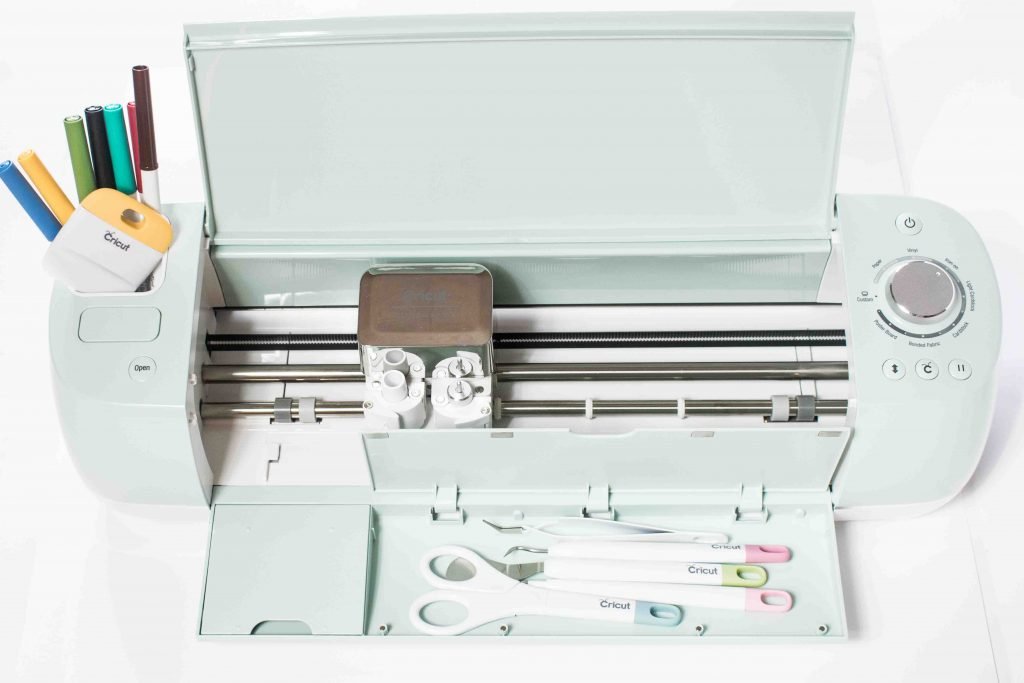
If your Cricut machine is wireless the possibilities of discovering thousands of more designs and on numerous devices is increased immensely. Some of the Cricut models may be enabled wirelessly with use of an adapter, such as the Cricut Explore One. Where others such as the Cricut Explore Air 2 have embedded Bluetooth which makes them instantly wireless without the need to purchase and make use of additional items. If you’re keen to use your Cricut through various devices around the home, a wireless model will be hugely practical for you.

It really couldn’t be any easier to set up and use your Cricut machine. The first time you start your machine, you’ll be prompted to automatically register the device to your account. You do this by switching it on, connecting the Cricut to your computer, and accessing the setup link given in your instruction guide. This will lead you through a series of instructions where you will be prompted to create a Cricut ID. Here, you can then download and install the plugin required and then get straight onto that first project!
Using the machine is just as straightforward. You place the tool you need into the cartridge, slot your material selection in, and then select the cut you want. The machine then gets to work cutting for you. It really is that easy!
In concluding, we hope this informative review has brought to your attention to the advantages of owning a Cricut machine. By making use of the individual reports from each model here, alongside our detailed buying guide, we feel confident we’ve armed you with as much help as possible. Now you can select that best rated Cricut machine for your individual needs.
The Cricut Maker makes the top of our list here as the best choice because of its all-around ability to cut through the toughest of material – and offer those more experienced of users more scope in their projects.
Second place for us comes the Cricut Explore Air 2, as not only is it a multi-purpose model, it also works two times faster than standard Cricut machines, getting projects completed in next to no time.
Our budget position goes to the Cricut Cuttlebug. Though it may be the smallest on the list and a budget machine, the fact that this is the only Cricut model that can emboss certainly impresses us and indeed many other satisfied customers.





