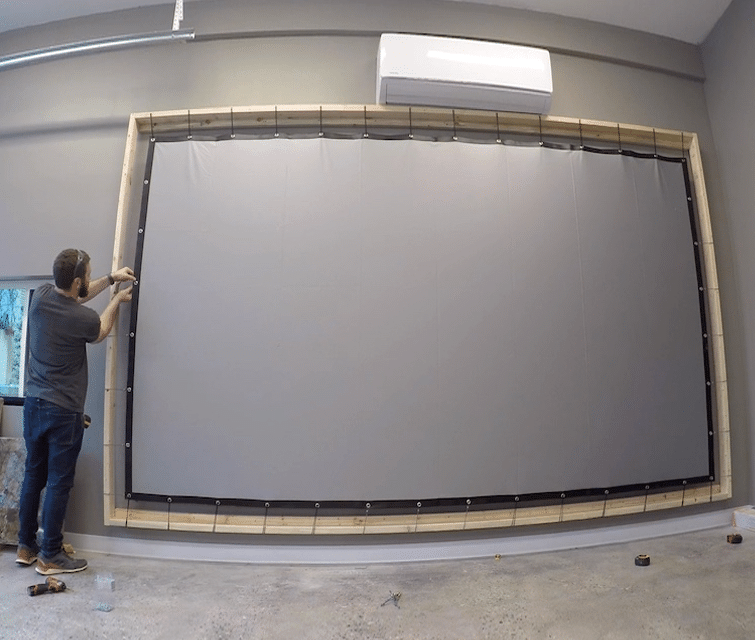Did you know that the first ever projector created in 1659 was not published or publically demonstrated, as its creator, dutch scientist Christiaan Huygens, thought it was too foolish? He even warned to sabotage when his father intended to show the invention to the king.
In order to help you find the best pico projector for your display needs, we considered a number of features of these projectors. First, we looked at the display technology, which affects the price, contrast, and color display of images and videos. We also considered the brightness and contrast specifically, since these can make a big difference when you’re using a projector in a lit room. Resolution was a major factor in our decision, since many photos and movies are now ultra-high resolution and your projector needs to be able to bring out these details. We looked at more than 50 options available on the market and rounded up our 7 top picks, where the Anker Nebula Capsule D4111111 deserved our Editor’s Choice.
More features: Android 7.0 OS, up to 4 hours of continuous playtime, Bluetooth speaker mode, 360° speaker, Capsule Control app
This uniquely designed projector from Anker is our pick for the best pico projector on the market today. The projector combines excellent display features with the body of a portable speaker, eliminating the need to carry an external speaker around with it. On top of that, the speaker’s cylindrical design is about the size of a soda can, making it easy to stow in a backpack in the pockets normally designed for carrying a bottle.
The qualities of this projector don’t stand out as being the best in any one category, but they are all around quite good. The 400:1 contrast ratio and DLP projection technology means that you’ll get excellent shadow detail from this projector, although since it only has 100 ANSI lumens of brightness you’ll need to keep the room quite dark. The minimum throw distance is just under two feet, but the screen size is limited to a maximum of 100 inches on the diagonal.
What really pushes this pico projector over the edge is how easily it integrates with your devices. The projector is capable of connecting to your smartphone or computer via Bluetooth, USB, or HDMI cable, and it can also connect directly to WiFi for streaming. An Android app allows you to stream seamlessly from YouTube or Netflix as well as control settings like volume and brightness remotely.
What users loved even more about this projector is that it has an incredibly long four-hour battery life. That means you can easily make it through a long movie without worrying that the pocket projector will die halfway through.
More features: HDMI/MHL connectivity, integrated HDCast Pro, MHL enabled, auto keystone
This incredibly well-designed projector from Optoma is easily the best pico LED projector that we’ve seen on the market. To start, it has the shortest minimum throw distance – 1.4 feet – and the largest maximum screen size – 135 inches on the diagonal – of any projector we reviewed. It also boasts an incredible 20,000:1 contrast ratio that makes it just as useful for PowerPoint presentations as it is for streaming shows and movies. With 700 lumens, you never have to worry about a little light leaking into your display room. The native 1280 x 800 pixel resolution means that you can stream in 720p without any quality loss. To top it off, the LED light inside will last virtually a lifetime, so you never have to worry about replacing it.
Of course, all those specifications come with a few caveats. This is one of the largest pico projectors that we reviewed, at more than four inches on each side, and the projector lens is somewhat larger than the body of the projector. In addition, the price tag reflects all of the engineering that went into the display optics.
When it comes to connection options, this projector doesn’t have Bluetooth or WiFi, but that shouldn’t hold you back. The pocket projector can easily be connected to your devices via an HDMI or MHL cable, and the integrated HDCast Pro app allows you to control it from a smartphone or computer. Plus, the projector has Microsoft Office built in so you can play slideshows without hooking up a laptop.
More features: optional Li-Ion battery (90 min runtime), 2W speaker; HDMI (compatible), VGA, and Composite AV
This LED projector from AAXA is a more budget-friendly option than the projector from Optoma, but it still packs a punch in terms of display quality. The 1920 x 1080 pixel resolution stands out in particular, since this is one of the few pico projectors on the market that is capable of 1080p playback. That makes this one of the best pico projectors for movies and TV shows. Plus, the two-watt speaker is one of the most powerful we found on any pocket projector, which eliminates the need for carrying around an additional speaker with your projector.
In addition, the projector has excellent brightness and contrast ranges, with 600 lumens and a 2,000:1 contrast ratio. The throw distance is also quite small, at just 1.5 feet, and the screen size can expand to up to 120 inches on the diagonal. All of this comes in at a price tag $100 beneath the Optoma projector. However, it’s worth noting that this projector also suffers from a slight bulkiness in design – a necessary trade-off for the incredible image quality.
One place where users wish AAXA had improved on this projector is the battery. While it can be run continuously from a power cord, the battery is limited to just 90 minutes of projection – hardly enough for most movies. Finally, it’s worth noting that you’re limited to HDMI (and VGA, which most modern devices don’t use) in order to connect to this pico projector.
More features: built-in Li-Ion battery (2 hours), built-in 2W speaker, WiFi connectivity
This small and inexpensive pocket projector from Kodak is a good choice for a wide variety of uses. It uses DLP technology, so it produces excellent colors regardless of whether you’re watching a movie or projecting a slideshow. The 1,500:1 contrast ratio is decent, although not on par with some of its more expensive competitors. In addition, some users wished for additional brightness beyond the relatively dim 150-lumen light, as well as for 720p resolution for watching television shows.
That said, the projector has a short 1.8-foot minimum throw and a fairly large 120-inch maximum screen size. The built-in battery runs for two hours – enough for a single movie – and the projector has a built-in two-watt speaker.
For connecting to your devices, you have a ton of options. The projector can connect via an HDMI cable, or you can stream wirelessly from iOS or Android devices using Airplay and Miracast. There are even ports for a USB flash drive and an SD card so you can play slideshows or videos directly off of these storage devices.
Users loved the small size of this pico projector, which is truly small enough to fit in your pocket. The projector measures just under four inches on each side and is pancake flat, making it easy to fit into just about anywhere you put your phone or wallet.
More features: built-in battery (2.5 hours), Bluetooth Sound Out
This LED pico projector from LG offers ridiculously good contrast – 100,000:1. That means that you can make out incredible details in shadowy images as well as get crisp, clear display of everything from PowerPoint slideshows to movies. On top of that, the projector offers full 720p resolution so you can get solid image quality no matter what you’re playing and 550 lumens of brightness to easily keep that quality in a somewhat lit room.
While the contrast ratio on this projector is outstanding compared to the rest of the field, the projector does fall short in other places. Notably, it’s the largest pico projector we reviewed at more than six inches on one side. That makes it much more suited as a pico projector for a laptop than for keeping in your pocket with a smartphone. In addition, despite that size, the projector is only able to produce a 100-inch screen and must be at least 2.5 feet away from your display screen.
The projector is more suitable for Android and Windows users since it can connect wirelessly to these devices – unfortunately, it’s not compatible with Airplay on iOS devices. However, you can also connect manually via a USB or HDMI cable.
Keep in mind that there are no speakers built into this projector, which can be another disadvantage for portability. Instead, you’ll need to use the integrated Bluetooth connection to cast audio to an external Bluetooth-enabled speaker.
More features: built-in battery (2 hours), AirPlay DLNA Miracast
This extraordinarily bright 1,800-lumen projector from Vamvo is the perfect projector for outdoor displays or projecting in any brightly lit room. Users loved how easy it is to adjust the brightness to perfectly fit any situation, and the 1,000:1 contrast ratio ensures that you’ll still have plenty of image clarity as the brightness is turned up. That said, users didn’t love using this projector compared to other options in fully darkened rooms, since it’s limited to just 480p resolution, and noted that the lack of keystone correction makes it significantly harder to set up this projector. They also noted that the focus wheel is highly sensitive, which can make it hard to dial in focus perfectly.
The projector compares favorably on throw distance and screen size, with a minimum projection distance of just 1.6 feet and a maximum display of 130 inches. However, to achieve this, the projector is somewhat large – nearly six inches in length. Still, some users felt that the long and skinny design of the projector was actually an advantage as it fits better in a pocket or backpack sleeve.
The projector can run for two hours on its internal battery or continuously when plugged into a wall outlet. It integrates seamlessly with both iOS and Android smartphones thanks to Airplay and Miracast capabilities. Plus, it has connections for HDMI and USB cords, and even a built-in SD card slot. Still, users wished for a wireless connection via Bluetooth or WiFi on this projector.
More features: built-in rechargeable battery (2 hours); auto-sleep
This budget pico projector from Artlii doesn’t have the technical specifications of its higher-end competitors, but it’s the perfect low-cost solution for displaying slideshows and movies on the go. The projector is among the smallest we’ve seen, at well under four inches on each side. Plus, it has dual one-watt speakers and a built-in rechargeable battery with a two-hour lifespan so you can carry the projector and not find yourself needing any extra wires or accessories.
The brightness, contrast, and resolution on this projector are reflective of its budget price, although that’s not a huge issue depending on what you’re using the projector for. In a fully dark room, the 1,000:1 contrast ratio and DLP projection technology are enough to produce deep blacks, although the 360p resolution can limit quality when playing back television shows and movies. The minimum throw distance, 1.7 feet, can also be problematic in small rooms and the 100-inch maximum screen size is somewhat small.
That said, users were happy with how easy this projector is to set up and use. It comes ready to run out of the box and the lack of wireless functions, while annoying, means that connecting the projector to your devices with an HDMI cable is straightforward. Note that the projector does have an auxiliary output that allows it to connect non-wirelessly to external speakers for improved sound quality.
Now that you’ve learned more about our seven favorite pico projectors on the market today, how can you differentiate them to find the projector that’s best for your needs? In our buying guide, we’ll cover everything you should know about these mini projectors, from the advantages they offer over standard projectors to the features that can determine how well your projector will work for movies, business presentations, and more.
Pico projectors are just like normal projectors, except more compact and lightweight. These ultra mini projectors are far more portable than standard projectors, which can be bulky and heavy. The small form factor of pico projectors allows them to be easily carried in a bag or backpack, or even in a pocket. That means that you can carry your pico projector around with you just like you’d carry a smartphone, tablet, or small laptop – and you can use your pocket projector to display slideshows, photos, and movies from these devices anywhere you go.

The size and weight of a pico projector should be your foremost consideration. After all, the whole point of choosing a pico projector over a standard projector is that you want to be able to take it with you everywhere you would take your phone.
Miniature projectors can vary a lot in their design and dimensions. While most are rectangular, some models, like the Anker Nebula Capsule, are cylindrical in shape to allow them to fit anywhere you might store a water bottle. For rectangular models, the dimensions can vary from more than six inches on a side to a square design that’s less than four inches by four inches, as for the APEMAN and Kodak projectors.
Weight isn’t quite as important as size for most people, although if you’re carrying your projector all the time a few extra ounces can be noticeable. Most pocket projectors weigh just under one pound.

DLP projectors are usually a good all-around choice because they’re relatively inexpensive and produce crisp, high-contrast images. These projectors can be quite bright since they use mirrors to concentrate and reflect light, and DLP technology produces deeper blacks than LED technology. The only real downsides to DLP projectors are that they are prone to producing a rainbow effect during fast-moving, colorful movie scenes, and that the resolution is more limited compared to LED projectors.
LED projectors tend to be more expensive than DLP projectors, but for the added cost you get beautiful color displays and extremely high-resolution images and videos. LED projectors have a much lower contrast ratio than DLP projectors, so don’t expect the deepest blacks in your projections. However, LED projectors tend to last longer than DLP projectors since the LED inside can last for more than 20,000 hours before burning out.
With the explosion of 4K movies, it’s more important than ever to have a high-resolution display. Not surprisingly, the small size of pico projectors limits their resolution compared to standard projectors – but that doesn’t mean there aren’t models with impressive native resolutions. The AAXA P7, for example, is capable of displaying in 1080p, while the LG PH550 and Anker Nebula Capsule display in 720p. If you plan to use your projector for watching movies, it is definitely worth spending a little bit extra to get a higher-resolution projector.

However, DLP projectors win out when it comes to contrast. Contrast is the different in brightness between the brightest and darkest pixels in an image and is important for images with high dynamic range and for clarity. DLP projectors reproduce deep blacks much more faithfully, making them ideal for movies and images that have a lot of shadowy scenes. Still, there are LED projectors like the LG PH550 that offer impressive contrast ratios of 100,000:1.
Throw distance measures the minimum and maximum distances that a projector can be away from a wall or screen and still produce in-focus, high-resolution images. If you use a small conference room for business meetings or have a small living room space for watching movies, having a short minimum throw distance can be quite important. Typically, minimum throw distances are limited to around two feet, although the Optoma ML750ST has a minimum throw distance of just 1.4 feet.

It’s also important to consider whether the projector you choose can connect to all of your devices. If your projector can’t easily connect to your smartphone or computer, you lose much of the convenience of having a pocket projector with you anywhere you go.
The majority of pico projectors we reviewed use an HDMI cable to display off of your chosen device, although a few offer additional options. For example, the Optoma projector is capable of connecting to a smartphone with an MHL cable, while the Kodak projector can connect to a WiFi network for streaming. Several models, like the Anker projector, can also connect to a smartphone or computer via Bluetooth for streaming audio only.
Pico projectors may be small, but they can be a big investment – which is why you want to be sure your new projector is going to last. Most manufacturers offer warranties on their devices, although with the exception of the Vamvo projector these warranties are limited to one year only.
Keep in mind that DLP projectors will also have limited bulb lifetimes of only a few thousand hours and will need to be replaced every year or two. LED projectors, on the other hand, are rated for 20,000 hours of bulb life.

When ready, you can plug in your smartphone or computer using an HDMI cable (or another cable as your projector allows). Most projectors will automatically recognize the input so you don’t have to do anything else to start your display.
The most important thing you can do to get the best possible display from your pico projector is to make the room as dark as possible. Even if you have an LED projector that is capable of putting out hundreds of lumens, the contrast and color will show up much more clearly in a room that is as close to completely dark as you can make it.
Another thing to consider is your screen. If you’re using a wall for a screen, make sure it’s a blank white wall without much texture to it. For better results, carry a small white fabric with your projector that you can hang from the ceiling and display onto.
Finally, if your projector runs off of a rechargeable battery rather than an outlet, it’s a great idea to carry a portable battery with you so that you can always keep your pico projector charged and ready to display.
The costs of pico projectors vary, but you should expect to spend at least a couple hundred dollars to get a high-quality projector. Our budget pick, the APEMAN projector, costs $200, while the most expensive projector we reviewed, the Optoma model, costs almost $500.
Our three overall favorite pico projectors on the market today are the Nebula Capsule by Anker, the Optoma ML750ST, and the AAXA P7. Both the Optoma and AAXA projectors use LED technology, and the AAXA projector provides best-in-class 1080p resolution for playing back movies with incredible quality. The Optoma projector, while somewhat expensive, offers incredible projection features such as a 135-inch maximum screen size, a 20,000:1 contrast ratio for detailed images, and a minimum throw distance of just 1.4 feet. Still, we feel that the Nebula Capsule by Anker is the overall best pico projector on the market today. This projector is roughly the same size as a soda can, making transport incredibly easy, and it features a 360-degree speaker so sound quality is never an issue. While image projection is middle-of-the-road, the four-hour battery and numerous ways to connect your devices put this projector over the top.