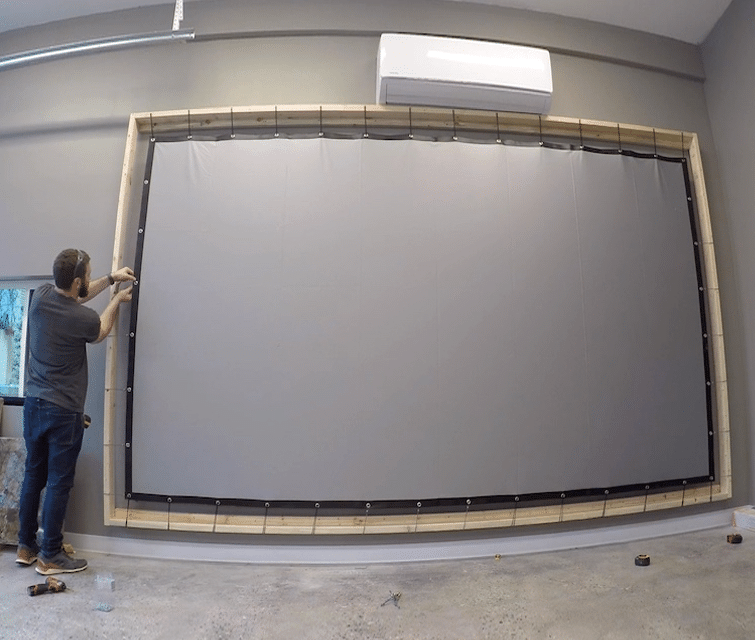For a product to be considered the best projector under $400, it needs to have more than an attractive price tag. Some of you are just so happy to find an affordable projector that you forget to check other attributes that would make the invention an ideal purchase. This is a mistake you can avoid by simply reading the write up below.
The best projector has to have a display technology that works as well as enough, brightness and contrast in the images produced. Also, you factor in the resolution just as you would with another display device such as a TV, laptop, or even a desktop monitor. The higher the resolution, the better. Another thing to look up is the screen size to match up where you intend to use the projector. The final two considerations are compatibility with your playback devices and warranty. Accounting for all these features will guarantee you the best projector under $400 out of all the options you encounter. Some of these projector options are listed below.
Other features: up to 15,000 lamp hours, 3D Blu-ray Ready HDMI Input, quick power-off, 2W internal speaker, vertical keystone correction
The maker of the ViewSonic PA503W does a lot of things right in the concept, design, and manufacturing of this product, of which the DLP technology plays a huge role. This movie projector under 400 offers 3D Blu-ray Ready HDMI Input, where again, the DLP display plays a huge role.
Not many projectors at this price range can offer a superior contrast ratio to this one. Also, the manufacturer seems to have overcome one of the common downsides of DLPs by achieving a 15,000 lamp life for the device.
Additionally, if you are teaching a class or watching a movie with this device, rest assured you will see no distorted images thanks to the vertical keystone correction. The brightness is not shabby either and only one other projector listed could boast of more. If you use the device in brightly lit environments, you will come to appreciate the clearer images that come by as a result.
Color as well seems to be sorted with the 6-segment color wheel doing all the heavy lifting. The projector is as well compatible with mobile, PCs, and Macs. Resolution as well seems a bit better in comparison to other projectors under $400.
Finally, different components of the projector are covered under varying warranty terms. Most parts have three-year coverage while the lamp has a one-year warranty.
What we liked: For home use, the 3D Blu-ray Ready HDMI Input will be much appreciated as will the compatibility with multiple devices. We liked the vertical keystone correction for better images and the contrast. Of course, with the brightness and color technology added, you would have nothing to complain about with the display you get. Also, the 2W speaker could be useful in a couple of scenarios.
What could be better: The resolution when using the VGA port could be better. Also, the aux out has disappointed a few users.
Other features: up to 100,000 lamp hours, 4D keystone correction, auto vertical correction, HiFi speaker
The YABER Y21 is the most impressive device listed where resolution is concerned as it offers full HD viewing. It also performs optimally with regards to brightness. Of course, with such statistics, it may seem like a waste to only use it in a classroom or office setting.
Another area where it outclasses most of the competition is in the 4D keystone correction, which is complemented by auto vertical correction. Do remember these corrections can be made using the remote you get.
A HiFi speaker system is another critical selling point. This is in addition to the dual HDMI as well as dual USB ports. Connecting an Amazon firestick, google Chromecast device, PC, and other streaming tools should be an easy matter. Even gaming consoles and smartphones can be added here.
Also, if the lamp in your projector ends up lasting the full 100,000 hours, you have the inbuilt heat-dissipating fan to thank for that.
What we liked: The impressive resolution and brightness are definitely appreciated by our team. The manufacturer had the foresight to add a fan to elongate the lamp life. Also, dual-USB and dual-HDMI ports are a huge plus. No extra audio equipment is required due to the inbuilt HiFi system. The image correction is superb. Finally, the warranty is impressive as well.
What could be better: The contrast ratio doesn’t measure up to what other projectors offer. The remote is not the most reliable accessory.
Other features: up to 10,000 lamp hours, auto vertical and manual horizontal keystone correction, fast set-up, HDMI support
The Epson EX3260 also impresses as a purchase option. When using the EX360 for a presentation, the set-up is relatively easy. You can use the USB or the HDMI port to connect this device to your PC. With either of these two options, controlling your display will be easy.
Other than that, auto vertical and manual horizontal keystone correction comes in handy. Remember that any distortions in your images may lower the quality of your presentation, and this helps prevent that.
Also, the product is better suited to offices and classrooms. The bag that comes with the purchase might help with moving it around. Brightness is an important factor as well, with the 10000-hour-lamp producing 3300 lumens. Not bad for a projector so affordably priced. A bonus of a one-year warranty is welcomed by buyers as well.
What we liked: Carrying this projector into your class or office and setting it up is easy with the bag and the connectivity options. You also avoid any struggles in trying to keep your image upright with the keystone correction. Finally, you needn’t worry about scale with the 30-350 in. screen size.
What could be better: The lamp life seems like a fraction of what other options have to offer. Also, this device doesn’t support audio. Finally, for those looking for home cinema options with high resolution, this device might not cut it.
Other features: up to 30,000 lamp hours, immersive 360° audio, 4-hour video playtime, dedicated app, Android 7.1
You can as well find a pocket projector in this price range. The Anker Nebula Capsule D4111111 is almost the same size as a can of soda; hence transporting it shouldn’t be an issue.
The resolution and brightness may seem disappointing, but you can overcome this by selecting a dim environment to use the device. What’s even more impressive is the android operating system. This leads to a world of possibilities for the user. You can download content streaming platforms with examples of Netflix and Hulu and start streaming via the device.
Control options include a remote, and when it is nowhere to be found, your smartphone can suffice. After all, there is the “nebula connect” app for that. This is not to say that you can’t use the tool with your laptop and other devices with the projector. In fact, you have a variety of connections with examples such as Bluetooth, Miracast, Airplay, and the more common USB and HDMI options.
To aid in portability, it features a battery that can run for four hours; hence carrying cables may be unnecessary. Also, audio is sorted by the built-in speaker. Finally, the 30,000-hour lamp life is a notch above other options.
What we liked: We loved the lamp life of the device, which is impressive for such a compact and lightweight device. Users will appreciate not having to carry cables around whether they are power cables or USB and HDMI. However, if you insist on carrying these cables, you can still do so. The android system can also be used to access streaming platforms. On top of that, a speaker is built-in, and you can get a smartphone app for controlling the device.
What could be better: The resolution is undoubtedly underwhelming, as is the brightness of images produced. With dark enough surroundings, the brightness issue may be eliminated. There have been reports of a sluggish app interface. Users as well cannot log into their YouTube accounts with the device.
Other features: up to 15,000 lamp hours, vertical keystone correction, 1.1x zoom, 10W built-in speaker; HDMI, VGA, and composite connectivity
The Optoma S334e is the second DLP option listed, which also features impressive brightness. However, in comparison to the ViewSonic PA503W, it falls short where resolution is concerned. As such, use in classrooms and offices is preferred.
For the audio part of your presentation, you have a 10W inbuilt speaker. Also notable is the 15000 lamp hour life of the tool. Depending on how you use it, the device can even last ten years.
While not as compact as the Anker Nebula Capsule D4111111, this projector weighs only 7 pounds and will be relatively easy to carry around. Installing it in class is also a breeze, and the process should take less than three minutes.
As to the connectivity, HDMI, audio in, VGA, composite video, and USB are all options you can use.
What we liked: This projector has a relatively small build and is lightweight. Controls are easy to figure out, with a vertical keystone correction being the only thing you have to worry about. The 10W speaker and the multiple connectivity options will definitely prove useful to buyers.
What could be better: The resolution is not a head-turner hence the recommendation to use this in classrooms and offices where high definition may not be needed.
Other features: up to 10,000 lamp hours, Instant Off®, Sleep Mode
The Epson Home Cinema 660 ties with the Epson EX3260, where lamp life is concerned. Brightness, contrast, and resolution are also areas where you can note some similarities.
One benefit in favor of the Cinema 660 is the two-year warranty in contrast to the EX3260’s one-year coverage. Also, since HDMI support is included in this tool, you can link it up with gaming consoles, blu-ray disk players, streaming devices as well as other options.
Further, the fan is quiet, so it doesn’t prove a nuisance to your movie-viewing experience.
What we liked: We liked the warranty. Also, HDMI enhances the connectivity of this tool. Finally, with the controls, you can turn the device on/off and put the device to sleep easily. Also, when watching TV and movies via the projector, fan noise is kept at a minimum.
What could be better: Resolution and lamp life could be improved.
For a projector under $400, you won’t be getting the best machines in the market. However, you shouldn’t set the bar too low either since getting something decent at an affordable price is possible. The features are the primary consideration in conjunction with how you intend to use the projector. You can get a more comprehensive walkthrough of how to pick and choose projectors below.
You start by ticking the price box, then the features follow. Some projectors fit the bill for classroom and office use while others don’t. If you want to watch Netflix, there are some specifically made to fit this need. If also you want a mixture of cinema and presentation flexibility, you can get that as well. More information on this is provided below.
The display technology you will encounter will come in two forms, namely digital light processing (DLP) and liquid crystal display (LCD). As for the defining factor for DLP projectors, they all use micromirrors and a spinning color wheel to project images.
Also typical for DLP projectors is a lighter and more compact body. Higher contrast is also to be expected of top-notch DLP projectors. Finally, 3D capabilities can as well be achieved with DLPs.
As for the downsides, there is sometimes a rainbow effect where users see rainbow-colored stripes on some objects when they happen to look away from the projected screen. This is in addition to uneven brightness in the image. Also, light colors are almost always stronger than their dark counterparts. Finally, color transitions can be a bit of a problem.
LCD images are quite sharp with richer colors. Color transitions are quite uniform. Also, the device is composed of no moving parts and, as such, is quiet in operation. Users may as well dislike their bulkiness and poorer contrast.
If your projector is brighter, it will tend to produce more visible images even when there is a lot of ambient light. The manufacturer of the Anker Nebula Capsule D4111111 knows that the tool doesn’t produce as much brightness and therefore advises people to use it in darker rooms. A projector like the YABER Y21 can be the go-to option if you only need to use it in bright scenarios.
As for contrast, a higher ratio is better at providing more defined images. A product like the ViewSonic PA503W will do better than the Epson EX3260 since the former has a ratio of 22,000:1 while the EX3260 offers only a 15,000:1 ratio.
For a professor teaching a class, crisper, clearer images may not always be needed to get the message across. Text is one of the most significant parts of their presentations, and hence SVGA (800×600) resolution may be enough for them. However, there is no denying that lower resolution will lower the quality of the experience for movie watchers. Of course, the YABER Y21 above makes a significant case for itself for movie watchers.
Accounting for the distance between where you plan to place the projector and the screen is the mark of an intelligent buyer as well. For smaller rooms, a shorter minimum throw distance is essential, or else you won’t get to see the images clearly. If you want to place the projector much farther away, the maximum throw distance should guide you accordingly.
The Anker Nebula Capsule D4111111 has a maximum screen size of 100 in, which is understandable, mainly due to its small form factor. However, it might not be suitable for a large lecture hall, which is where devices like the Epson EX3260 that can cover a 350 in. screen comes in. Of course, ideal screen sizes needed are dependent on the user as well.
Permanently mounting a projector will mean selecting either a wall or the roof as the mounting position. Of course, if you choose a roof mount, you need to account for making adjustments as well. Suppose you can do that with a remote that is all well and good. However, if you can’t, it may present a problem. Various projectors can be mounted on tripods as well, so make sure to contrast all available options.
The projector being a machine is meant to make your work easier. Some projectors don’t live up to this billing from the image adjustments to the zoom ratio and connections. The best projector in this regard simplifies your work so much more when used. As for the Anker Nebula Capsule D4111111, it may fall short since the smartphone app can be buggy at times.
Portability is not a factor if you are installing the projector permanently. Nonetheless, some individuals may need to move from class to class or from boardroom to boardroom with their projector. Being lightweight, compact, easy to set-up, and easy to carry would help them a great deal.
Another feature that helps users a lot is a long-term warranty. Whether the warranty covers repairs or replacements is something you should be sure of before picking a projector model. You may also find that certain parts are not covered under warranty as well. If you know what these parts are, it prevents you from being blindsided by expenses at a later date.
Coming across an extra projector feature is not uncommon. However, you should establish its usefulness to you as well. Something like Bluetooth compatibility may not work for you, depending on the devices you connect to the projector alongside how you use it. Another feature that may or may not work for you is an inbuilt speaker. There are countless other examples of unique features as well.
The list above gives the ViewSonic PA503W, YABER Y21, and Epson EX3260 top ratings. The ViewSonic PA503W as our first pick is a perfect hybrid to take from home to work and vice versa. You can use it in a lecture, then come home and use it for watching TV and movies as well. With its resolution, color, and image quality, lots of users will be content with it.
Those who solely want a home entertainment system at this price range should choose the YABER Y21. Resolution is the best on this projector list, as is the image correction and sound. Also impressive is the dual-USB plus dual-HDMI ports included.
For an office, the Epson EX3260 is quite convincing of its quality. Fast set-up is a quality we liked for those who move around giving presentations in various boardrooms. The three other projectors under $400 listed are nothing to scoff at as well. Use the data we have provided wisely and consider all six options listed, and you just might be satisfied with your projector purchase.