Do you enjoy crafting or making DIY projects? If so, you probably know that you can spend hours cutting a piece of vinyl only to find out that it’s not even close to being perfect. If you’re looking for a more precise and efficient way to cut vinyl, you need the best vinyl cutter. This device comes with a cutting blade that is controlled by computer software and allows you to create very precise and intricate designs.
For this comprehensive guide, we reviewed more than 30 vinyl cutters and selected 8 best of the best. Our top pick is the Cricut Maker. We considered a range of essential factors such as cutting force, as it determines how well the vinyl cutter can handle thicker materials. We only included models with a cutting force of at least 210 grams. The cutting size is also important as you want a model that can handle large projects. Connection type is also an important factor, as you want a model that can be easily connected to your computer. Lastly, we considered the operating system required by each machine as you want a model that is compatible with your computer.
Extra features: advanced rotary blade and Adaptive Tool System, helpful docking slot to hold tablet or smartphone
Featuring a superior rotary cutter that achieves an extra-deep cut, the Cricut Maker offers you the freedom to navigate through a wide variety of projects including vinyl decals, paper crafts, and iron-ons, as well as dabble into leather crafts and sewing projects. The powerful knife blade, which is sold separately, slices thorough heavier materials and makes it easy to tackle sewing and quilting projects. Moreover, the Adaptive Tool System controls the blade direction automatically for enhanced precision.
The machine comes with its own app, so you can lay out your project on your mobile device or computer, and upload your own designs for extra versatility. The Cricut Maker supports all common media formats and is easy to use, whether you’re a beginner or a professional. A cloud-based storage is available, so you don’t have to store your files in cartridges.
This vinyl cutter comes with improved software, which requires a high-speed internet connection to work. Alternatively, you can use the iOS Design Space app if you prefer to work offline. The integrated Smart Dial tool makes it easy to select the right settings with just a couple of touches.
The Cricut Maker is one of the strongest machines out there, which is why we chose it as the best all-around vinyl cutter. Users mention how easy it is to program the machine and are happy with the gliding and rolling action of the improved rotary blade, which cuts through all kinds of materials accurately and quickly.
Extra features: double tool holder allows for Cutting and writing or Cutting and scoring in one step
A machine that works perfectly for home use, the Cricut Explore Air 2 cuts and draws at twice the speed of the Cricut Explore Air, its predecessor. The machine comes with wireless Bluetooth technology, so you can send a job to it from a mobile device. It allows you to create and upload designs from your tablet, smartphone, or computer. The Smart Set dial makes it very easy to control the settings of the machine, and you can cut more than 100 types of materials with it, ranging from vinyl to leather.
More than 3,000 ready-made projects are included, and you can easily add your own. Users who reviewed the Cricut Explore Air 2 raved about the double tool holder, which allows for cutting and scoring, or cutting and writing in a single step. The adjustable cutting and writing speeds make this machine a highly versatile one.
As with other machines of this type, the Cricut Explore Air 2 has a maximum cutting size of 12 x 24 inches, which is more than enough for hobbyist crafters. Even though you can only use the machine with the proprietary Cricut Design Space Software, you have the liberty to upload your own images and fonts and convert them for free, which is a plus for more advanced designers. An iOS app is available as well, so you can design on your phone or tablet before sending your creation wirelessly to the cutter.
Extra features: tool sensor technology, “Pop-out” cutting feature for paper and cardstock, Silhouette Studio® software version 4.3.341 or higher
As for the Silhouette Cameo 4, a quick look at the included features will tell you why it’s regarded as one of the best vinyl cutters for small businesses. It’s Mac and PC compatible, and you can link to it either via USB 2.0 or Bluetooth. The Cameo 4 also comes with a built-in roll feeder that will continuously feed vinyl to the machine when needed.
Additionally, the machine has been fitted with a dual motor and dual carriage system. The first carriage features incredible speed, while the second one is your go-to when you need more cutting power. Also, in the nitty-gritty of the dual carriage system, you find there is an ultra-smart system that detects the types of tools you’re using.
Once detected, the machine will prompt the silhouette Studio software on the computer you’re using to make the necessary adjustments. This should also have a bearing on the placement of the blades when cutting. That said, if you’ve previously used silhouette Studio software, you’ll need to update it to version 4.3.341 or higher for the device to work.
Compared to Cameo 3 and other previous generations of the machine, this option is touted to have additional cutting force. This is true for the provided blades and even the optional accessories in the form of the rotary and Kraft blade. For this reason, the Cameo machine makes light work of thicker materials, and you won’t see any degradation in the quality of the cut. The manufacturer attributes this achievement to the smart tangential technology that works in conjunction with the blades.
Lastly, it’s easier for the machine to adjust to the blade settings in light of the needs of each job. This is due to the new single-tap reset feature included that reduces the adjustment time significantly.
Extra features: PixScan compatible (Windows, Mac, iOS, Android compatible)
Looking quite similar to the original Silhouette Portrait, this machine is a good choice for personal use. The Silhouette Portrait 2 works just like a home printer and is compatible with your PC or Mac computer. Instead of printing, however, this electronic cutting machine uses a small blade to cut vinyl, paper, cardstock, fabric, and more. An excellent tool for DIY aficionados, this machine comes complete with an auto adjustable blade and has the capacity to cut through more than 100 materials.
This machine is one of the best out there for beginners, and users often mention how easy it is to set it up and use, thanks to the simple software. Owning the Silhouette Portrait 2 gives you one free month of access to the new shapes and designs available in the Silhouette Online store (there is an additional fee after that).
The small footprint of the machine makes it possible to tuck it away into a closet easily when not in use. This is a budget-friendly machine that makes an excellent choice for beginners – but make no mistake, it still cuts accurately and offers results that are very similar to those obtained with machines twice the price.
The Silhouette Portrait 2 can handle designs of up the 10 feet long, but the maximum cutting width is 8 inches, something many users may find a bit restrictive.
Extra features: 682 built-in designs, 5” LCD touchscreen display, Blade Sensor Technology, on-screen editing
If you’re good with a sketchbook and want something that can translate your hand-drawn designs into cuts, then the Brother ScanNCut SDX125EGY is the option for you on today’s list. As we’ve implied, it comes with a built-in scanner that you can use to upload new and unique designs onto the machine.
However, before you get to scanning, you might want to practice and get used to the machine’s other features. For one, there are about 682 designs that come prebuilt into the machine. That said, some of these are most useful only when making quilts.
If you can download additional patterns and designs, you can also upload them to the machine using the available USB port. You can also manipulate the inbuilt designs and those you upload using the 5” touchscreen on this brother machine. This puts it among the top options where versatility is concerned.
The automatic material sensor technology also deserves praise. This is coupled with auto blade and auto blade holders that adjust to the thickness of the machine. While this does work most of the time, the manufacturer advises users to use a test material first before moving to the project. That way, they can catch potential problems before they ruin the vinyl.
The machine also shines when cutting thicker materials such as cardstock, foam, felt, and more. However, like the other vinyl cutters, it has an upper limit which is 3 millimeters thickness.
Extra features: pause, resume and reverse buttons improve ease-of-use
Sporting a sleek, low-profile design, Crafter’s Companion-Gemini uses higher pressure than other machines in its range and comes with a selection of buttons for easy use. This die cutting and embossing machine works with any kind of embossing folder or thin die, and unlike the majority models we reviewed, it is a standalone machine, which means that you don’t need a computer to operate it.
The machine is easy to use, as all you need to do is load your favorite folder or die between the plates and send it through with the push of a button. The pause, resume, and reverse buttons make the die cutter very easy to operate. The Gemini works well for card makers, scrappers, and anyone who likes DIY arts & crafts and collages. It’s not really a suitable choice for commercial use, but it could come in handy for small businesses that only need this kind of machine occasionally.
One of the things we liked most, and which was mentioned as a positive by lots of reviewers, is the possibility to use multiple dies at the same time. The pause button gives you peace of mind because you can check your combinations for extra peace of mind, and the reverse button comes in handy for reversing out smaller dies once they are cut.
Extra features: 31.5 in/s cutting speed, VinylMaster Cut software, free included media catch basket, free included stand
The next vinyl cutter option to feature on this list is the USCutter Titan 28 inch Vinyl Cutter. One of the first things you note when the cutter arrives at your doorstep is the durable construction. After all, both the internal and external components are made of aluminum.
A stand and a media basket are also not common in most vinyl cutter models. The former allows you to place the device away from your table so you can have more workspace. As for the latter, it makes sure your vinyl doesn’t get damaged after you’ve cut your design.
Also, like the other top-tier vinyl cutters, you’ll need to pair this with a computer. It doesn’t matter whether it’s a Mac or Windows PC since both are supported, and the way to link them to the cutter is via USB. Unfortunately, there are no wireless connection options which is not a problem for some of you.
The cutter was also designed with exceptional downforce, meaning it won’t have a problem cutting through the vinyl you use. The cutting speed isn’t bad either. Also, since the machine doesn’t have inbuilt designs, a scanner, or a touchscreen, you’ll have to contend with creating cut designs using the free VinylMaster Cut software provided.
Extra features: comes with a pair of standard cutting pads and the adjustable extended multipurpose platform
A good choice for those who are looking for a portable vinyl cutter machine, the Sizzix Big Shot 660425 accommodates a large variety of materials, ranging from paper and cardboard, to fabric and thin leather. With this machine, you can create custom invitations, scrapbook pages, cards, quilting patterns, and much more. The Sizzix Big Shot is very easy to use and is a suitable option for children who are only getting started with arts and crafts, but also works well for more experienced users.
The Big Shot cuts materials up to 6 inches wide and setting the machine up is a pretty straightforward process. Users often praise the adjustable extended multipurpose platform that makes this a highly versatile cutter. Hundreds of designs are available from Sizzix and you can try them all with this machine, which is also compatible with all Sizzix and other manufacturers’ dies.
To operate the Big Shot cutter, all you have to do is turn the handle to spin the rollers and let the machine do the rest. The roller is heavy-duty, smooth, and provides you with excellent results on vinyl, paper, card, or fabric. You can also use vellum, felt, paper wood, sheet magnet, self-adhesive rubber and many more other fabrics with this machine. The Sizzix Big Shot 660425 comes complete with comprehensive guidelines to help you get started and has an extended 3-year warranty.
Whether you are looking for a commercial vinyl cutting machine or you just want a quality cutter for your arts and crafts projects, you need to know how these machines are different and what factors to pay attention to when shopping for one. In this buying guide, we’ll explain the main features you can expect to find in a vinyl cutting machine and why each of them is important when it comes to the end result.
With a quality vinyl cutting machine, you can explore the world of arts and crafts in a whole new way. Moreover, this device is a great choice for children to develop a new hobby that involves creativity. In the past, these machines were bulky and difficult to operate, but today you can find compact and efficient models that fit well on your desk. Some of the uses of a vinyl cutting machine for the home include creating your own stickers, iron-on transfers, and making your own cards and stationary.

If you have never bought a vinyl cutting machine before, the sheer number of specifications may be quite overwhelming. Because there are hundreds of different makes and models available, it is important to consider the essential specs and features you will need for your particular projects before deciding on which machine you should be spending your money on.
The cutting force of a vinyl cutting machine is an essential factor to consider because it determines how precise the cut will be, as well as the kinds of materials machine can work with. Force isn’t as important for home use as it would be for a professional workshop cutter, but you should have a look at this specification if you intend to use the machine for bulk projects.
The cutting size refers to the length and width of the material you can cut. Many models such as the Cricut Explore Air 2 can cut materials of up to 12 x 24 inches, which is more than enough for home projects.
For commercial projects, look for a cutter with a bigger cutting size, especially when it comes to the length of the material.
The dimensions of the machine itself are important, especially if you don’t have much space to work in. Our best all-around machine, the Cricut Maker, has 23 x 7 x 6 inches, which would fit perfectly on your desk. However, if you are looking for a semi-commercial cutter such as the USCutter Titan, which is 15 x 23 x 23 inches in size, keep in mind that you may need a bit more space to accommodate it.
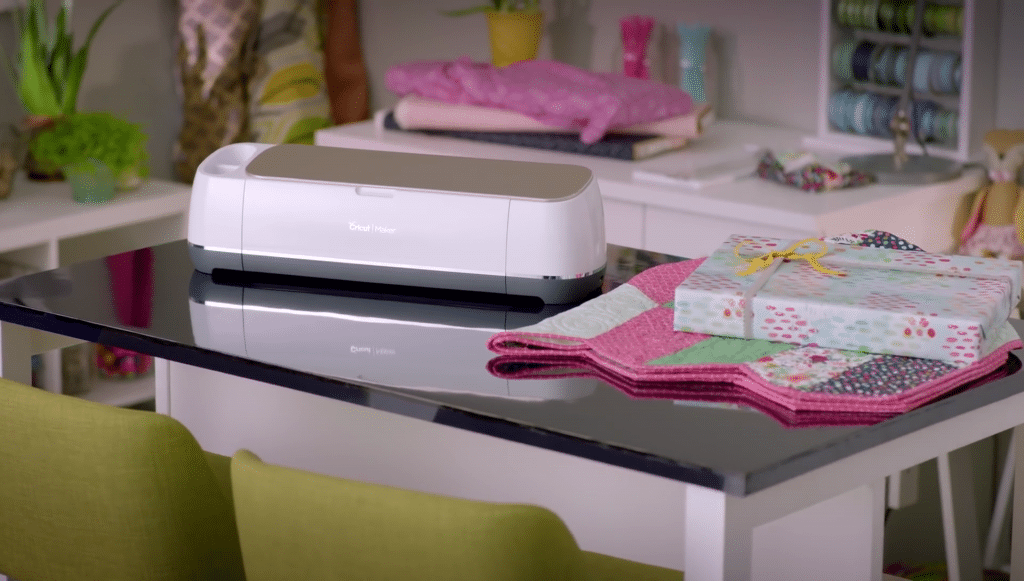
Not all vinyl cutting machines have wireless connectivity, and some of them, like the Sizzix Big Shot, don’t have any connectivity at all. Models with wireless connectivity come with their own app, such as the Brother ScanNCut SDX125EGY , and they may also feature a cloud-style storing space for all your designs.
Be sure to check compatibility before buying a vinyl cutting machine, as not all of them work on all computer operating systems.
This is one of the most important things to consider. Decide what types of materials you intend to work with, as not all models can cut through everything. Most cutters work well with common materials such as vinyl, cardboard, paper, or fabric for sewing or quilting, but if you’re interested in cutting thin metal, leather, or balsa wood, you need to be sure the model you choose can accommodate that.
Some vinyl cutting machines come with accessory bundles, but for others you need to purchase extra accessories separately. From USB cables to extra blades and cartridges, there are numerous accessories out there that can enhance your crafting experience.
Whether you need a machine for your hobby or for professional purposes is important not only in terms of materials a machine can cut through, but also when it comes to the dimensions of the cuts and the durability of the machine. Opt for a professional vinyl cutting machine if you intend to use it every day for commercial purposes, as machines designed for home use won’t last for long and may fail to provide you with the precision you need.
Before deciding on a model, remember to check out the warranty offered by the manufacturer. Most models offer at least one year, with examples including the Silhouette Portrait 2 and the Brother ScanNCut SDX125EGY, but others come with extended 3-year warranties, with the Sizzix Big Shot 660425 being such an example. To be sure you get the kind of support you need for your machine, check out the customer service availability as well before making a purchase.





