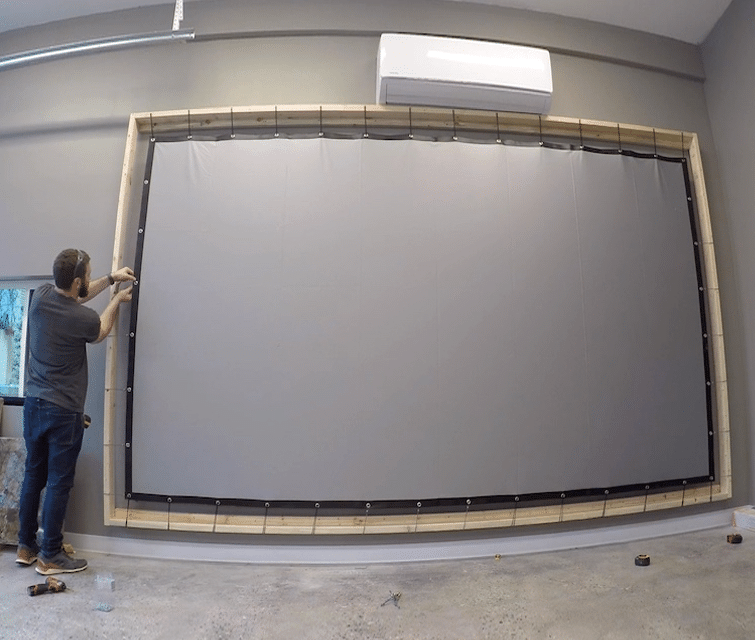Getting a projector for the cinematic experience or for giving presentations is relatively easy. You just pick one that you can afford while paying particular attention to the features. Notably, you can get a projector that fits your budget, whether it is $100 or $1000. However, after doing so, you’ll need to carry out regular maintenance of the machine. It doesn’t take much to keep your projector in tiptop shape. That said, you will need to clean the projector’s lens from time to time.
If you’d like to know how to clean projector lenses, we’ve outlined the right procedure below. Missing any of the steps included or making mistakes during said cleaning process could have disastrous results. As such, we advise that you exercise extreme caution. After all, you don’t want to lose your relatively new projector to a few careless mistakes.

One of these factors is where you install the projector. If the device is near a fan or a vent, you will need to clean your lens more often. This is because the mentioned installations will constantly blow dust into the projector.
Also, continually forgetting to replace the lens cap after use could be why you need to keep cleaning the lens.
A clear indication of when to clean your projector is when you start to notice degradation in the image quality. You may notice reduced brightness and sharpness as well as grainy images.
Another factor is the type of projector you have. Notably, the two most popular home options are the LCD and the DLP projectors. The DLP projectors are often more expensive, have higher quality images but are more sensitive to dust. As such, it doesn’t take as much dust to affect the images as it does in LCD projectors.
Of course, this will necessitate that you clean your DLP projector more often than you would if you owned an LCD option. Nonetheless, there is a danger of cleaning your projector lens too much. It can damage the coating on the lens as well as cause micro-abrasions.
Notably, you can extend the time between cleaning sessions by improving the way you store your projector. You might need a bag that keeps dirt away, or you can opt to use the product’s initial packaging if you still have it. Either of these ways keeps the projector and the lens protected from dust for longer.
Also, as you’re cleaning the lens, do not forget to clean the projector’s air filters after every three or four months. Failing to do so could lead to overheating whenever you use the projector.
Additionally, there are a few rules to adhere to when cleaning your projector lens. These could mean the difference between positive and tragic results from the cleaning process. Here are the dos:

If you’re using something like the spraying cleaner from Zeiss or some other similar product, it is also a good idea to invest in a microfiber cloth Trusted Source Microfiber - Wikipedia Microfiber (or microfibre) is synthetic fiber finer than one denier or decitex/thread, having a diameter of less than ten micrometers. A strand of silk is about one denier and about a fifth of the diameter of a human hair. en.wikipedia.org . The material will absorb liquids, trap dust and dirt, leave no lint and overall be effective in cleaning your projector lens. It also does this without leaving micro-abrasions on the surface of the lens.
Start at the middle of the lens, then work your way outwards. By doing this, you’re trying to avoid wiping the same area more than once. After all, you don’t want to end up spreading the dirt onto other areas of the lens.
You can go to your local photography store to buy the cleaning supplies since they regularly deal with optical equipment and lenses. However, that doesn’t mean that you can allow yourself to be careless.
Carefully inspect the labels to get a better idea of the chemicals used to make the product. Although unlikely, some of these chemicals may be detrimental to your projector lens. As such, always check to confirm it is safe before you use the cleaning product.

Additionally, ensure you’re using the right compressed air can. Some of the options in the market contain aerosol residue, which may make your cleaning work even harder.
Do all you can to keep dirt and debris away from your cleaning kit. This may involve storing it in an airtight container until the next time you need to use it. Of course, if you don’t, the cleaning kit will accumulate dust and dirt, just like the projector lens. This will, in turn, lower the kit’s effectiveness when you need to use it.
There are also the don’ts of cleaning your projector lens that include the following;
You’ve probably come across someone who uses their T-shirts and other soft cotton garments to clean their eyeglasses. As such, it seems that it would be okay to use the same thing to wipe your projector lens. However, this is ill-advised even in the case of spectacles.
When it comes to a projector lens, the T-shirt may end up scratching the surface. You will also experience the same thing if you use tissues and paper towels.
This is another common practice for glass-wearers. However, we strongly advise against this when it comes to cleaning your projector lens as well. The acidity in your breath could be detrimental to the coating on your lens.
This piece of advice applies even as you are cleaning. Notably, fingerprints on your lens can drastically reduce image quality. Also, they are harder to clean than other forms of dirt.
Your fingers and hands tend to have oils that can be deposited on the brush bristles once they come into contact with them. After that, using the brush to clean will be a tall order as the bristles will keep leaving smudges of oil on the lens’ surface.
It might be tempting to use that glass cleaner that you have in the kitchen. After all, it leaves your glasses looking spick and span every time you use it. However, the chemical composition may be detrimental to the coating in the lens, so it’s best to avoid them.
Spraying the cleaning solution onto the lens may lead to the liquid seeping into the projector’s circuitry. Since you want to avoid this, you should instead spray the solution onto your microfiber cleaning cloth. Also, make sure you don’t use too much of the spray in a single cleaning session. The fabric should retain some of the moisture but not be wet.

The first step is, of course, to unplug the device. When your projector is on, the lens tends to heat up. Trying to clean it in that state may result in cracks in the glass. Nevertheless, if you unplug it and leave it to rest, the lens should cool down enough for the cleaning process to be safe.
In addition to unplugging the device, remember to disconnect it from your TV, laptop, or any other device you might have connected it to. Some of these projectors derive power from the other machines they are connected to.
Give the projector a resting period of between 30 to 60 minutes.
The exterior lens doesn’t take much work to clean. You’ll need cleaning supplies that should include a compressed air can, a cleaning solution, and something to wipe the lens. This may be a cleaning brush, pre-moisturized lens wipes, or a combination of microfiber cloth and spraying cleaner.
Start by blowing the debris and dirt away from the lens using the air can. As we mentioned before, keep a safe distance and only spray the air can in short bursts. The compressed air can should always be upright when you do this.
For the brush and the pre-moisturized wipes, use them to brush and wipe away debris from the lens. Start wiping in the middle and maintain a circular motion as you move towards the edge. You also use the same procedure with a microfiber cloth. However, you’ll need to spray some of the spraying cleaner on the fabric before you get to work.
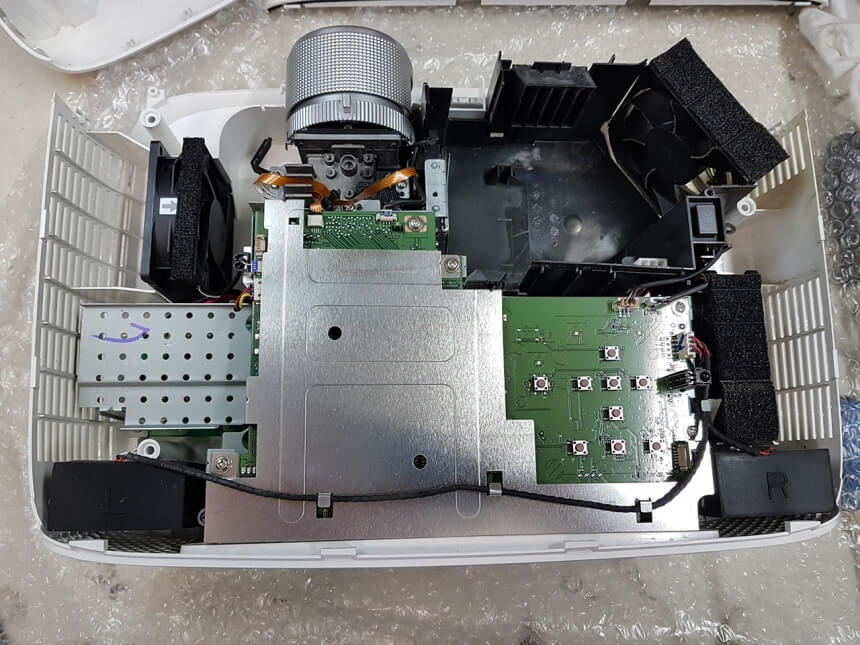
After the machine has cooled down, you then need to open it. How you open the machine will vary from model to model. Some models have latches that make them easier to open. However, for the specific way to open yours, you may need to refer to your manual.
Use your compressed air can to blow the dust inside the machine. You will still need to ensure your air can isn’t too close to the device. A distance of 3-4 inches should be enough.
Wipe away any dirt left inside the machine with a microfiber cloth. The fan vent and the area around it need special care as they will have the most dust and dirt.
Follow that up by cleaning the inside of the lens. Just like cleaning the outside of the lens, pre-moisturized wipes, or using both a microfiber cloth and spraying cleaner will get the job done. Remember to adhere to circular motions starting from the middle as you move to the edge. Finish up by closing the machine.
The process of how to clean projector lenses should be the same as outlined above. As you can see, you can take care of your projector at home with limited supplies. However, a little carelessness on your part can have you looking at other projector options sooner rather than later. That said, if you clean the lens regularly, you won’t have to deal with grainy and blurry images.