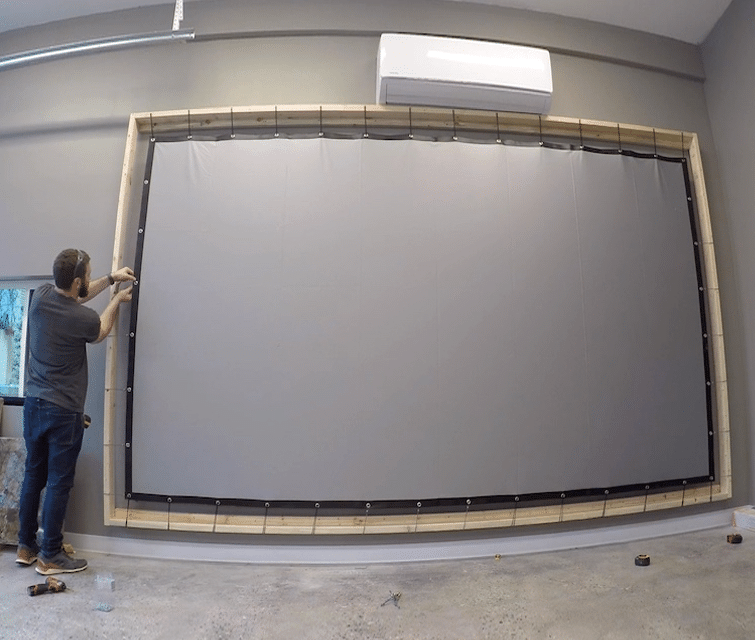A big screen is the ultimate way of having an enhanced experience watching movies, playing games or sharing information with others from your device. Android phones are superb, but the majority of them come in limiting sizes. Thankfully, technology is limitless. There are numerous ways in which you can share your phone’s screen with a large audience, including connecting your device to a projector or TV.
A projector is the best convenient and most effective option as it offers a larger display size than a TV, and it offers so much flexibility in terms of portability and ease of use. You can bring a projector with you anywhere and everywhere with so much ease compared to a whole TV. So, How to connect an Android phone to a projector for your next presentation or media playback? Well, there are two main options: cable and wireless connection. All you need is the right adapter cables, preferably the
USB-C or MHL standard
Trusted Source
MHL® – Expand Your World
The MHL Consortium developed and published MHL Alt Mode for the superMHL™ and MHL® 1, 2 and 3 specifications to enable the delivery of audio, video, data, and power.
www.mhltech.org
and for the latter option, be sure to check that the projector is smart.
If you do not have access to a wireless network or lack a smart projector, this is your best bet. An android phone naturally lacks enough ports to allow a direct cable connection without the use of adapters. Therefore, you will need an adapter like the USB-C, MHL, or VGA to HDMI combination for a successful connection. Many people don’t know how to connect an Android smartphone to VGA projector because it is not so popular, but it’s equally simple when you have the right adapter. We can recommend Moread HDMI to VGA or BENFEI USB-C to VGA adapters considering your device has the necessary port.
Basically, this is how to connect an android phone or tablet to a projector with a charging cable. HDMI means High Definition Media Interface and virtually all projectors come with a built-in HDMI port. Though a rarity, some Android phones come with a mini-HDMI port that only requires a mini-HDMI to HDMI cable to work.
Nearly all of the latest android devices like the Samsung Galaxy S10 Plus and Note 20 come with a USB-C or micro-USB. If your phone is a USB-C device, then all you have to do is connect your phone to a projector with a HDMI port using a USB-C to HDMI cable.
The only downside to using the USB-C to HDMI connection is you cannot power your phone. Other wired options allow you to power your phone when it is connected.
This is like the cat’s pajamas as far as wired connections of smartphones to projectors is concerned. Mobile High Definition Link is a top of the line interface that allows the connection of various portable consumer electronics like phones and tablets to devices with HDMI ports like projectors, AVR,s and HDTVs.
Most portable Android gadgets, like phones and tablets, have limited space and cannot accommodate additional connectors. MHL was developed to solve this problem. It is meant to share existing connectors like micro USB. The micro USB port on your phone is not useless after all, if anything, it is more powerful than you have ever imagined.
Just like the USB-C connection, you need an MHL to HDMI adapter to connect your android phone to a projector successfully. When you go shopping for the cable, you have to ensure you get the correct version of the MHL your Android phone requires. Identifying devices that support MHL at first glance can be a tad tricky. Luckily, MHL tech provides a list of all the devices in a single page Trusted Source MHL® – Devices Search to find MHL-enabled devices categorized by device type, brand, and MHL version. www.mhltech.org that you can easily skim through. The cable for the standards is also easily accessible as most Android hardware stores stock them.
One of the main reasons why MHL is a famous go-to for many people is that it powers a device when connected. However, you have to check the HDMI on your projector if it has the MHL label. Without it, your phone will not be powered.
There’s not much to do when connecting your phone to your projector via MHL other than complete the connection with the right cable. Once you are done connecting the two, you can switch the input to the matching HDMI-MHL port so that you can see your projected android phone screen.
Wireless connection is the real deal. As much as it comes with its own challenges like slowdown or latency problems, it’s just hard to pass on the ‘lack of wires’. If you have ceiling-mounted projectors, this is your saving grace, because you don’t have to worry about cable management. So, here is how to connect your android phone to a projector wirelessly:
If you have reliable Wi-Fi, you can connect your android phone or tablet to the projector directly. Your projector must support Wi-Fi direct and be able to stream your screen with the following procedure. Do note that the procedure may vary depending on the android version of your hone or tablet.
So, first off go to the settings menu on your phone. Tap on either connections or Network and Internet. Tap Wi-Fi to access the Wi-Fi menu then turn it ON. On the menu, select Wi-Fi Direct, for some devices, you will be required to tap Advanced or Wi-Fi Preferences first before accessing the Wi-Fi Direct Menu.
Your phone or tablet will automatically scan for Wi-Fi direct devices, and if you see your projector’s Network, tap connect then follow the instructions to complete the connection.
This is one of the safest and easiest ways of connecting your android device to a projector wirelessly. The Chromecast streaming adapter is incredibly affordable and easily accessible. Most electronic retailers stock it. Using it is also remarkably easy as all you are required to do is plug it into your projector through the HDMI port then use Wi-Fi to send videos or screen mirroring signals from your device.
Chromecast’s popularity is on the rise, with various applications like Spotify and Netflix featuring one-click buttons for casting.
A smart projector is like an android smartphone or tablet. It acts as a PC of its own and comes with an operating system and user interface. It can download and use apps. There are myriad apps that you can use to broadcast or duplicate your Android screen to your projector wirelessly.
Modern projectors have built-in smart capabilities. Top manufacturers like Panasonic, Samsung and LG have been integrating video streaming support in their TVs and projectors. You can check your projector’s model number on your manufacturer’s website to see if it supports video streaming or wireless device mirroring.
If the projector does allow you to connect other devices, then you can get a suitable app from play store. You might not be able to project your entire screen via the apps, but they will allow you to project static images and document files.
We have covered all the nitty-gritties on how to connect an android phone to a projector. All the methods we have described in detail are the best approved and recommended ways of enjoying content from your android phone on a larger screen. The methods are pretty straightforward, but you need a little knowledge before you get started. You might know how to connect a Sankyo projector to an android phone wirelessly but fail to know how to connect an android phone to a projector via USB.
Also, as much as there are a handful of options to go by, you first must know the type of projector you own. The type of projector determines the mode of connection you will use. Smart projectors can connect and mirror your device’s screen wirelessly through apps while non-smart projectors rely on the USB-C or MLA to HDMI cables to connect.