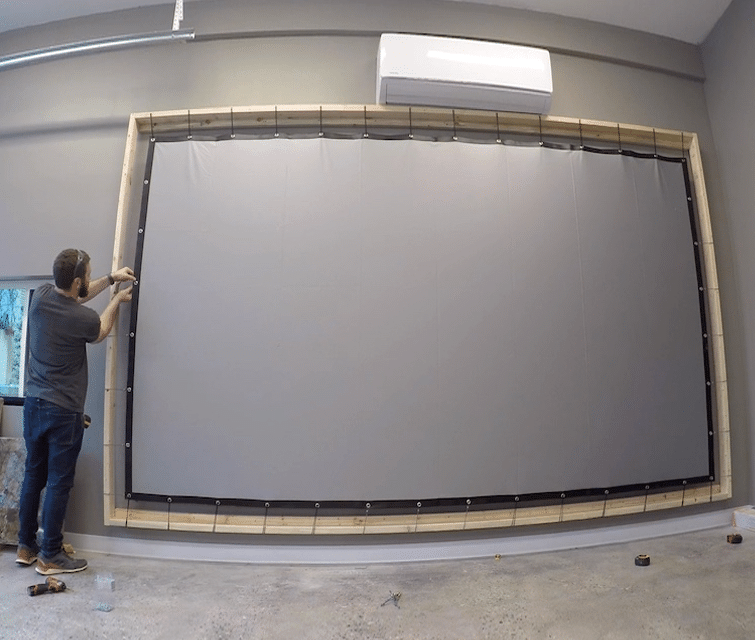Technology is pretty incredible, especially when you realize all the many applications you can use it for. A lot of people connect to streaming devices via their Xbox and then to a TV but the next step is understanding how to connect Xbox to projector.
Depending on Xbox model you own, managing cables and accessing the trouble-free connection, can prove difficult. We will take a closer look at all options available
By doing so, you can stream your favorite movies on a screen that rivals a movie theater, or you can simply game with your friends on an impressive screen.
The latest in the Xbox series, the Xbox One offers superior graphics, so it’s no wonder that you want to be able to project it onto a massive screen. While you should definitely start with a projector that specializes in gaming streaming, the next step is figuring out how to connect the two devices.
The easiest way to connect your Xbox One to a projector is through the HDMI port. This is looks like a USB port but is slightly larger.
You will need a special HDMI cable that has two connections, one on each side. Thankfully, these cables are easily found and are not very expensive. Plug one end of the cable into your projector and one end into your Xbox One. Then, turn on both devices.
You will have to go into the settings area of your Xbox One but there should be a simple menu you can follow that will help you set up the connection to your projector.
Keep in mind that newer projectors, such as the Optoma True 4K UHD Gaming Projector, which specializes in gaming videos, may be easier to pair with your Xbox device. Older projectors should still have an HDMI port and as long as you follow the appropriate steps, the connection should be successful.
You can use other cables with your Xbox One if you want to connect it to a projector. This includes a USB-C port or a VGA port. The process is the same as with an HDMI port but you will have to purchase a separate adapter.
Unfortunately, the best way to connect your Xbox One to a projector is still with an HDMI cable. Even though wireless capabilities are improving, this is a complicated setup and we just aren’t there yet. Keep it simple with an HDMI cable.
When the Xbox first came out in 2001, Trusted Source Xbox | Console and Games | Britannica History of the Microsoft Xbox and some of its most popular games. www.britannica.com it caused quite a reaction. It competed directly with PlayStation and Nintendo and kicked off the modern era of gaming wars. Then, the Xbox 360 was launched in 2005 and the modern era of gaming quickly escalated. Even though this device is now 17 years old, many gaming fans still have the console and might want to engage in some nostalgia by connecting it to a projector.
Unfortunately, given the age of the technology, you are not able to connect an Xbox 360 to a projector.
The best way to connect your Xbox 360 to a projector is through an AV cable. You may need to purchase an extra cable adapter but these are easy to find.
One advantage of hooking up your Xbox 360 to a projector is that the graphics will not be as intense as those of a newer model. Because of this, you can get away with a much more affordable projector. There are plenty of cheap projector options that still work really well but won’t break the bank.
If you’re lucky, you have an Xbox X in your home already but most likely you are like other gaming aficionados and waiting, somewhat impatiently, for stock to replenish. At the moment, there is a semiconductor chip shortage Trusted Source From Ford trucks to Xbox, the chip shortage is still causing problems - Vox The semiconductor supply crunch came for cars and phones. Now consumers are facing higher prices. www.vox.com which means tech, including electric vehicles, smartphones, and gaming consoles, is in short supply. However, these gaming devices were released two years ago and while production is slow it is steady and as long as you are persistent, you will eventually be able to find one.
Finally, with the newest edition of the Xbox, you can indeed connect your Xbox X to a projector. You will, however, need to purchase a wireless adaptor, which is easily found online or at an electronic store.
Then, you can go through the settings on your Xbox X to configure the wireless options. While you should purchase a decent projector to take advantage of the intense graphics, there are still plenty of options of for projectors that are under $1000.
If you are still a bit unsure about all the wireless options, a basic HDMI cable, such as the HDMI Cable for Original Xbox Console will work just perfectly. Simply hook each end up to the HDMI port on your Xbox X and your projector and you are good to go. While a cable might be a bit bulky, given our wireless world, it simple and works and will get you seeing your graphics on the large screen incredibly quickly.
When you want to show off your skills in the hottest video game, or even use your device to stream the latest blockbuster movie, being able to connect your Xbox to a projector will make those graphics come to life. There are a few models of Xbox, so start by knowing which one you have. An older Xbox 360 may require a few cable adaptors but a newer Xbox One simply requires an HDMI cable. And, if you are lucky enough to have a brand new Xbox X, you can choose to either use an HDMI cable or set it up wirelessly through an adaptor. We hope you now know how to connect Xbox to projector and you can see your favorite characters and worlds on the very big screen.