









The Roomba s9+ is one of iRobot’s top-of-the-range models. Like other robot vacuums, it makes for a fantastic addition, especially if you love to do less when it comes to chores. It has a great design and is intelligent and powerful enough to replace a human using a standard corded vacuum cleaner to clean their house. It is designed to elevate the task of cleaning to a human level as it only cleans where it is needed and avoids places where it’s not.
Although the s9 will get your floors reasonably clean and pick up all the crumbs under your feet, is it really worth its hefty price tag? This Roomba s9+ review takes a closer look at the robot vacuum’s specs and abilities. Read on to see if there’s anything to like about the highly-acclaimed and pricey, intelligent floor cleaner.
The Roomba s9+ is undoubtedly one of the most advanced robot vacuums ever built. It can remove 99% of dirt and debris on three different floor types, including; low pile carpets, tiles, and hardwood floors. It has an amazing premium design, and offers unmatched convenience with exceptional features like smart floor mapping and a self-emptying dust bin. Here’s an in-depth review of the high-end robot vacuum’s performance.

The Roomba s9+ has several cleaning modes to suit different cleaning needs. The robot comes in the automatic cleaning mode, which optimizes it for cleaning over your mapped space. You can enable the two-pass mode if you want the Roomba to work a little harder. If you feel it’s doing great and you want it to wrap up the cleaning quicker, you can set it on the One-pass mode.
Other cleaning modes are ‘Detailed clean’ and ‘Quiet clean.’ The detailed clean mode cleans more intensely while the Quiet clean mode makes less noise. You can also choose the custom setting to control the suction power and overall cleaning power to meet your cleaning needs. If you have hardwood floors, the ‘Detailed clean’ mode works perfectly.
Are you looking for a robot vacuum for your hardwood floors but can’t seem to find something that meets your needs? Check out our article on the best robot vacuums for hardwood floors for the best-rated options in the market.
iRobot doesn’t give any precise suction power measurements for its robot vacuums, but it claims that the Roomba s9+ is 40 times more powerful than the earlier 600 series and four times more than the recent i7. It has an estimated 2500 Pa of suction power, which is excellent for carpets. Its more powerful motor, combined with the Carpet Boost feature, adjust the suction power automatically when it senses a change in elevation.
As earlier mentioned, the s9+ allows you to manage suction power by adjusting the custom settings to your preference. Keep in mind that high suction power is likely to suck in items that may tangle the vacuum, like shoe strings and charging cables. Do a quick check to get such objects out of the way to prevent damage.

Unlike other Roomba robots, the Roomba s9+ has a convenient square front body style. The design makes cleaning edges and corners a tad easier. The wider brush roll and gentler corner brush also contribute to easier edge and corner cleaning. The brush rollers are positioned more toward the front to work well with the straight side of the machine for better edge control cleaning.
The PerfectEdge technology also improves edge cleaning with the Roomba s9+. It makes the robot get right up against everything, including trim, furniture, and walls.

The s9+ has improved brush rollers that have a Dual multi-surface pattern and are 30% longer than the standard Roomba brushes. The brush rollers are silicone, and therefore hair wouldn’t get tangled in them. Unlike a traditional bristle brush roller, hair tends to accumulate on the silicon brush rolls’ edges which you can easily slide off when you pop up the roller.
What’s more, the longer brush roll offers a wider cleaning path that results in shorter cleaning cycles and less navigating back and forth.
The machine also features a spinning brush on one side for capturing debris from edges and corners. The bristles are a bit smaller than those on other Roomba models, but they get the job done pretty well.

The s9+ has an onboard HEPA filter, similar to the one in other Roomba models. According to the US Environmental Protection Agency (EPA), Trusted Source What is a HEPA filter? | US EPA HEPA is a type of pleated mechanical air filter. It is an acronym for "high efficiency particulate air [filter]" (as officially defined by the U.S. Dept. of Energy). This type of air filter can theoretically remove at least 99.97% of dust, pollen, mold, www.epa.gov a HEPA filter traps both small and large particles of debris, pollen, bacterial, mold, and other airborne particles with higher efficiency than other filters. The HEPA filter on the Roomba s9+ is about the size of a cassette tape and is located in the vacuum’s dirt compartment. It isn’t washable but it needs cleaning once or twice every month. You can tap it against your garbage bin to dislodge any stuck-on debris. Although the filter is similar to the one in other high-end Roombas, it distinguishes itself with a completely sealed system that can remove more particulates. Dust transfers through the filter from the rollers to the bin, and finally to the dust bag on the base.
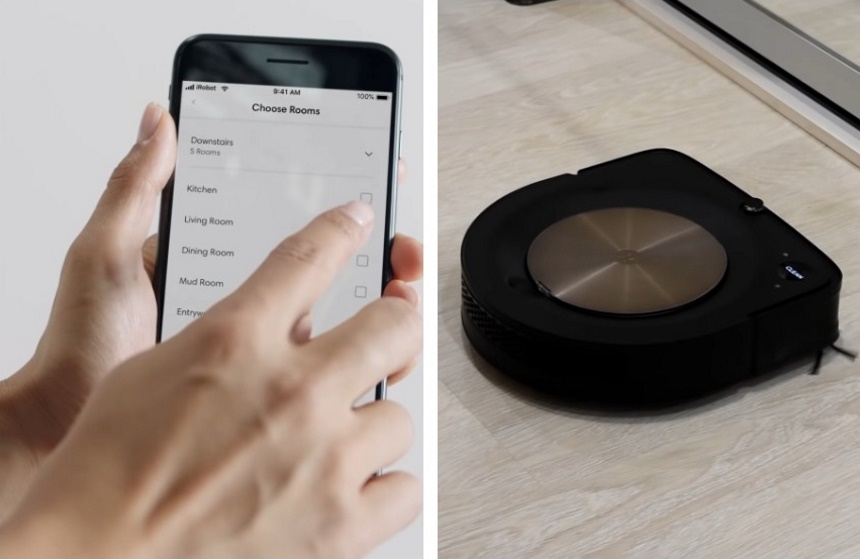
With the advanced vSLAM navigation technology, the robot will learn your home’s layout in a matter of days when you first get it. The Roomba begins to map the floor the first time it cleans, but there is the option of ‘training runs’, which allows the robot to map without cleaning. The navigation technology creates an accurate map of your home by collating over 230,000 data points every second. Once it has learned your home’s layout, you can annotate the map and label each room so that you can schedule it to clean specific rooms at certain times.
Labelling the map allows you to make Alexa or Google commands to have the robot clean some rooms in your home. You can merge, split and label rooms to suit your cleaning needs.
The Roomba s9+ also has navigation prowess that has been upgraded to work more efficiently. It can make a rough pass on the first cleaning round the go back to place it missed on the second pass. Unlike other Roomba models, it does not struggle with random navigation like circling a chair’s or table’s legs multiple times.
The Roomba s9+ is equipped with smart sensors that can digitally scan your space at a flash speed of 25 times per second to prevent it from bumping into obstacles. You can also create keep-out zones that you wouldn’t want the robot to go to when cleaning. All you need is to have your home’s smart mapping completed, then zoom into spaces in the map and draw boxes around them. The boxes act as virtual walls which will keep the Roomba out.
The ‘Keep out zone’ feature is handy when you need to exclude small spaces or obstacles you wouldn’t want the robot to bump into, like your pet’s eating area.

Automatic dirt disposal is one of the best features of the s9+. The robot comes with an automatic dust bin emptying technology incorporated into the charging base. The system is called Clean Base and is essentially an enlarged charging base system with a disposable dust bag into which the robot can deposit debris.
The dust bag on the charging base can hold as much as 30 loads of debris from the on-board dust bin. iRobot advertises the dust bag on the Clean Base as disposable, but you can empty and re-use it severally. However, if you have allergies and don’t want the dust bag’s contents to be airborne, you can dispose it and put on a new one. It can take up to 30 cleaning sessions before the dust bag is full, and the iRobot app will notify you when it is time to change the bag.

iRobot doesn’t give precise figures of the s9+ charging and working time, probably because the Roomba will get back to its charging station if its battery is running low and recharges just enough to finish the job. The recharge and resume feature is better than making bigger batteries for longer battery life.
The s9+ can last about 120 minutes every cleaning cycle. It takes only 3 hours to recharge fully.
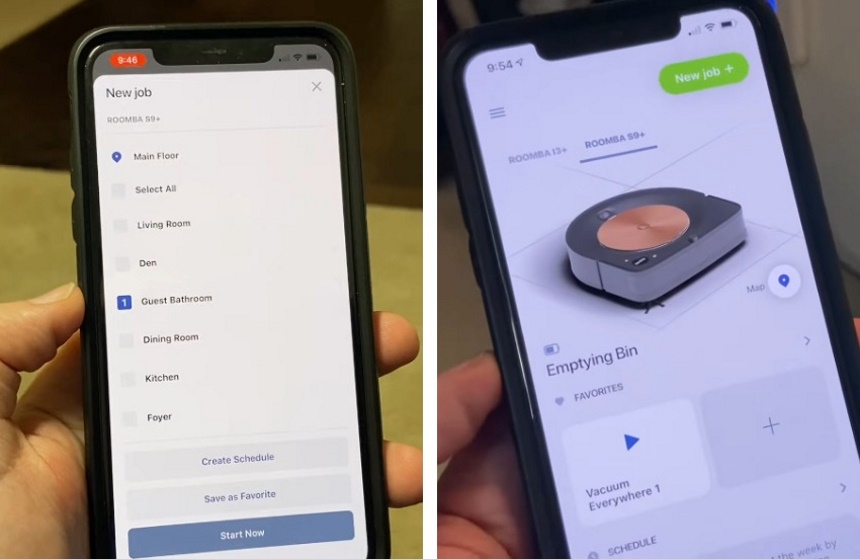
Setting up and controlling the s9+ is such a breeze thanks to the iRobot app. The app is incredibly intuitive and easy to use. You would only need a few minutes to figure it out. Besides floor mapping and creating ‘keep out zones,’ the app allows you to schedule and adjust your cleaning preferences.
The iRobot home app is available for both Android and iOS devices. Setup is pretty easy as all you have to do is create an account, choose your Roomba model, then connect to your Wi-Fi. To finish the setup, press the spot and home buttons on the vacuum until you hear it beeping. If you are having trouble connecting your Roomba to Wi-Fi, check out our detailed guide on Roomba not connecting to Wi-Fi for top solutions.
Once connected, you can start controlling the robot from the app. The app’s main screen features a big clean button for starting and stopping vacuuming. The screen’s bottom has tabs like Schedule, Help, Settings, Smart maps, and History. If you want to assign the robot to clean on certain days at a specific time, you go to the schedule tab. The history tab has a log of all your cleaning sessions. The Smart maps tab shows your house’s layout, which only takes the robot a few rounds to learn. The Help tab has care and maintenance manuals, an owner’s guide, warranty information, and FAQs. You can locate your robot, factory reset it, or change your Wi-Fi information on the Settings tab.
Further, you can connect the s9+ to Amazon Alexa or Google Assistant with their respective apps so you can give voice commands using your phone or other compatible devices. You can command your robot to Start, Stop, Pause or go back to its charging dock.
The Roomba s9+ boasts an exceptional build quality. Its unique D-shaped body is made with high-grade plastic and a matte-finish copper lid. Its dirt compartment has an equally robust build. However, the robot’s bottom feels somewhat flimsy and could easily break if dropped. On the bright side, the robot vacuum comes ready to use straight out of the box. All you need to do after unboxing is set up the dock station.
As with all machines, the Roomba s9+ needs care and maintenance for it to last and perform optimally for long. If you are willing to pay its price, then it only makes sense that you take good care of the robot to make the most out of it. Here are a few tips on how to clean and maintain the Roomba s9+.
Maintaining the Roomba s9+ is such a breeze. You only need to check its crucial parts regularly to ensure they are functioning okay and nothing is slowing them down. Some of the key parts you must routinely check on include;

Although the clean base automates the task of emptying the dust bin, you need to check if it needs a clean at least once per month. You can easily give the dust bin a thorough cleaning as it is washable. However, do keep in mind that the filter is not washable. You can tap it on a solid surface to remove dirt trapped on the folds. For optimal performance, replace the filter once every two to three months.
The side brush tends to gather a lot of hair. Check it out once a week to see if there is any hair build-up on its base and prongs.
These are the robot’s primary tool for picking up debris and therefore receive the most abuse. Dirt and dust can accumulate on them over time. Check them at least once every week or twice if you have many pets. To clean the dirt build-up, begin by detaching the extractors. Lift the latch on the extractor frame’s right side then pull out both of them.
Use a damp towel to wipe all the build-up on the extractors. Check all the axles and connecting roller assembly for any hair tangling.
Ensure you dispose the bag in the clean base station once it is full. The app will notify you when it is full.
Ensure the port going to the dust bag is free from obstacles to avoid any inconveniences.

Begin by cleaning the caster wheels. The caster wheel is located behind the robot. Dirt can accumulate on its surface and areas under it. You can pull it out and wipe its surface. Detach the caster wheels from the base, then wipe off the dust on them with a dry microfiber cloth. Clean any build-up on the base where you pulled out the caster wheels as well. Next, remove the base plate, then pull out the side wheels. Like the caster wheel, dust can stick on the robot’s side wheels’ surface. Use a clean microfiber towel to wipe the side wheels at least once or twice every month. You can also use a handheld vacuum if you want to speed things up.
Once you have cleaned all the parts during deep cleaning, put them back in reverse order. Start with the extractor frame, then side brush, then the extractors. Finish by wiping down the entire robot with a clean towel to remove all the fingerprints and dirt.

The Roomba s9+ comes with the following accessories and parts;
The spinning brush is another feature that has undergone tremendous improvement on the Roomba s9+. It comes in a D-style body and is a bit smaller than the spinning brush found on round-body robot vacuums.
The HEPA filter o s9+ is pretty similar with the one in other Roomba models like i7, i5, and e5. However, its completely sealed system sets it apart from the others, giving it the ability to remove more particulates.
The clean base charges the Roomba and supports the self-emptying function. S9+’s Clean base is larger than the standard charging base of other Roombas because it houses the self-emptying technology and a dust bag.
The two disposable bags install directly into the charging base. iRobot advertises them as disposable, but you can reuse them to lower maintenance costs, unless you have allergies and wouldn’t want the dust bin contents in the air.
The best thing about the Roomba s9+ is that you would never miss replacement parts in the market. You can buy parts like side brushes, a filter, or extractors from third-party brands at a lower cost. Dust bags are also readily available from third-party brands. The only accessory you cannot get from a third-party brand is the s9 battery. You would have to purchase it from the iRobot website. Trusted Source Roomba® Accessories | iRobot Shop Roomba® Accessories for cleaning your unique home. Shop Today! www.irobot.com
The Roomba s9+ comes at a steep price point, but it is worth every penny. Such intelligence wouldn’t come cheap. The robot vacuum together with the CleanBase are sold together as the Roomba s9+. Without the self-cleaning CleanBase, the vacuum is known as the Roomba s9. Currently, the robot vacuum goes for $899 on Amazon, while the Clean Base goes for $249.
Remember you will also need to buy the disposable dust bags. iRobot claims the bag can hold up to 30 bins of debris before needing replacement. The replacements are available on Amazon at $14 each.
| PROS | CONS |
|
|
You should buy the Roomba s9+ if you need the following on a robot;
Excellent cleaning performance: The Roomba s9+ offers excellent performance on different floor types thanks to its incredible suction power and multiple convenient features. It has fantastic cleaning capabilities and great battery life.
Self-emptying bin: The Roomba s9+ is one of the few robot vacuums in the market that offer a self-emptying dust bin. The feature allows you to enjoy the ‘set it and forget it’ approach with the robot. Moreover, the self-emptying function together with a bag that only needs emptying once in a while, the s9+is a fantastic Roomba for anyone who suffers from allergies.
Great control over your cleaning: the Roomba s9+ is a worthy upgrade from robot vacuums that clean for long or miss certain areas. The accurate floor mapping and keep out zone features allow you to direct the robot to specific areas that need cleaning, thus avoiding unnecessary extra passes that deplete the battery charge quickly.
Being able to ask the Roomba s9+ to clean via voice control is another fantastic feature, especially if you live in a busy household or you just like to ask someone else to clean.
Square front body: The Roomba s9+ is iRobot’s first robot vacuum with a square front body. The unique design allows for easy and efficient edge clean. It also offers a wider cleaning path with a longer brushroll.

The Roomba s9+ is not a cheap robot vacuum. You will have to fork out a significant amount of cash to enjoy its benefits. The Braava Jet M6 isn’t the cheapest robot vacuum out there, either. To buy the two vacuums as a bundle, you would have to dig deep into your pockets. The s9+ goes for around $1099, while the M6 goes for about $446. Buying the two units together means parting with a whopping $1548.
If you have the need and can afford to buy the bundle, it is a worthy investment. The Braava M6 packs the same usability, compatibility, and smart mapping capabilities as the Roomba s9+. It also cleans under furniture well and has the ‘no cleaning’ zones feature that allows you to spot clean and deep clean only specific areas of your home. The only difference between the two robot vacuums is that you can both wet and dry clean with the Braava m6. If you hate mopping floors, the Braava Jet m6 and Roomba s9+ bundle is the best investment you can make. You can set the Braava m6 to start mopping immediately after the Roomba s9+ is done vacuuming.
Although the Braava m6 and Roomba s9+ are quite the combo, the bundle has a few pitfalls. For starters, both machines may take a few weeks before mapping your home. They may also frustrate you when they get stuck and confused. Plus, the Roomba s9+ is not ideal for certain carpets and can even damage them if you don’t keep an eye. In sum, you have to pay keen attention to both robot vacuums the first week you introduce them to your home so that you can map out the ‘keep out zones.’
Are you in the market for a robot vacuum for removing pet hair in your home but have no idea what to choose from all the options available? Read our detailed article on the best robot vacuums for pet hair for top-end options with excellent value.
Our Roomba s9+ review depicts the Roomba as one of the best cleaning robot vacuums on the market. It has an excellent cleaning performance on various floor types, including hardwood floors, tiles, and carpets. Its high suction power makes it a fantastic choice for cleaning carpets. If you have a wall-to-wall carpet in your home, you would make the most out of the robot. Although pricey and feature-packed, the Roomba s9+ has its downsides. It is not the quietest robot vacuum, and it gets stuck occasionally. In sum, if you don’t mind digging deep into your pockets for the Roomba s9+, it is worth considering.





