According to the research sponsored by Falcon Safety Products, poor maintenance is the reason for 70% of computer CPU failures. One of the crucial parts of maintaining your computer is proper cleaning, and vacuums come in handy in this situation. That being said, your regular vacuum may damage some of the computer’s components, so it’s recommended to buy specialized products.
Our list of the 6 best computer vacuums has vastly differing models we’ve selected from more than 30 options. We’ve included some lightweight cordless options that will help you clean your computer from time to time, but there are also heavy-duty corded machines that will be especially handy for professionals. Since we’re talking about vacuums, the airflow it is able to generate was one of the most crucial considerations. We’ve also considered the weight and dimensions of those vacuums because both these factors affect maneuverability, which is especially important when we talk about tight spaces like the insides of the computer.
Other features: detachable battery, charging via USB, 77000 RPM motor rotate speed, duster and vacuum modes, washable air filter
The KOONIE 15000mAh Cordless Air Duster & Vacuum 2 in 1 is our Editor’s Choice thanks to its versatility and power that make this product perfect for cleaning a wide range of products, including computers. It has a powerful motor that works at 77000 RPM and generates an airflow of 32 m/s. The battery life is impressively long at 90 minutes in low-speed mode, and we found the charging process to be easy and quick thanks to the USB connector. This vacuum comes with 3 nozzles for different types of cleaning. This product is also lightweight and compact, making it easy to store and transport. The air filter is washable, making it easy to keep the vacuum clean. Finally, the KOONIE 15000mAh Cordless Air Duster & Vacuum 2 in 1 has added versatility because it can work both as a duster and a vacuum, so you can truly take your cleaning game to the next level.
The KOONIE 15000mAh Cordless Air Duster & Vacuum 2 in 1 compares favorably with other air dusters and 2-in-1 computer vacuums like the AFMAT Compressed Air Duster & Small Vacuum Cleaner 2-in-1. It is a better choice if you need a strong airflow and longer, more reliable battery life. Its 90-minute battery life sets it apart from its peers. Although it is pricier, its exceptional features make it a worthy buy.
Other features: 60000 RPM motor rotate speed, USB charging, adjustable speed, blower and vacuum modes
The AFMAT Compressed Air Duster & Small Vacuum Cleaner 2-in-1 is a handheld, cordless vacuum that strikes a great balance between price and technologies. It has a rather powerful airflow of 28 m/s generated by a 60000 RPM motor. There are two speeds to choose from, so you can use this product for both cleaning surfaces and deeper cleaning. You can also choose between the blower and vacuum modes, which adds even more versatility. In terms of design, the vacuum is quite compact and lightweight at 1.37 lbs., so you can easily carry it around and get into the tightest spaces. It also comes with 3 nozzles – one for a vacuum mode and two for a blower mode – so you can easily adapt it to different cleaning tasks. This vacuum has a battery life of 30 minutes and it takes 3 hours to fully charge it, which is rather subpar. Otherwise, this vacuum is a great choice for those who are looking for the most bang for the buck in their next purchase.
The AFMAT Compressed Air Duster & Small Vacuum Cleaner 2-in-1 is a close second to our top pick, the KOONIE 15000mAh Cordless Air Duster & Vacuum 2 in 1. It comes with a more affordable price tag, yet it offers an equally great build quality, and superior performance. If you don’t have a big budget for an air duster and vacuum cleaner combo, this is your best bet. You will get unmatched value for your money.
Other features: 10 disposable bags included, all-steel construction, 19-inch flexible hose, 120V/4A motor
If you’re looking for a pro-level computer vacuum, there’s no better option than the Data-Vac MDV-1BA. With its powerful 120V/4A motor, this canister vacuum can easily handle all the dust and dirt that accumulates inside your computer. Plus, it comes with 7 nozzles and a 19-inch flexible hose to ensure that you can reach every nook and cranny. There are 10 disposable bags included with this vacuum, so at least there won’t be any extra expenses at the beginning. When it comes to design, the Data-Vac MDV-1BA is made entirely out of steel, so it’s built to last. Of course, it’s not as lightweight or portable as some handheld options, but it’s actually rather portable for its category. Overall, if you’re looking for a heavy-duty, truly powerful product, that’s the product to get. Otherwise, there are easier-to-use, more portable options.
The Data-Vac MDV-1BA computer vacuum is the most premium option on this list. Compared to other high-end options like the KOONIE 15000mAh Cordless Air Duster & Vacuum 2 in 1, it is a better option if you need professional-level performance. It is also a tad heavier than all the vacuums on this list because of its rugged all-metal construction. The only downside of the Data-Vac MDV-1BA is that it is relatively difficult to use than handheld models.
Other features: 10-foot cord, 550W motor, three brushes and two filters included, built-in lighting
SIN SHINE Compressed Air 3.0 is a handheld corded vacuum that is designed for cleaning your computer. It is made of beautiful glossy plastic that is both stylish and practical. Moreover, it features such handy features as built-in lighting, so you can really see what you are doing while cleaning your keyboard or other areas of your computer. Additionally, it comes with three nozzles that allow you to create different kinds of airflow. Talking about its cleaning capabilities, this model’s powerful 500W motor is able to create a 27 m/s airflow. There are also three brushes included, so you can remove all the dirt and dust from your computer easily. Finally, you don’t need to recharge this vacuum since it’s corded. Some people may look at this as a downside, but others will be happy with a long, 10-foot cord.
If you mind aesthetics and top performance the SIN SHINE Compressed Air 3.0 should be your prime pick. It has a better looking and handy design than all the computer vacuums on the list. What’s more, it is just as versatile as the AFMAT Compressed Air Duster & Small Vacuum Cleaner 2-in-1 and the KOONIE 15000mAh Cordless Air Duster & Vacuum 2 in 1 yet more affordable. If you don’t mind the cord, the SIN SHINE Compressed Air is a worthy buy.
Other features: charging via Mini USB, ABS exterior
The Honlibey New Cordless Mini Computer Vacuum is a great option for an affordable computer vacuum. It is a handheld model, and it’s very lightweight at only 0.61 lbs. The battery lasts for 30 minutes, which is plenty of time to clean your keyboard and other smaller areas. It comes with two nozzles, one for general cleaning and one with a brush for getting into tighter spaces. The dimensions are 8.2 x 5.4 x 2.4 inches, so it won’t take up too much space on your desk. The exterior is made of ABS, which is a durable plastic that will stand up to regular use. One of the downsides we’ve found is that this product is charged via Mini USB. This port is not as common as it used to be, so there’s a chance that you won’t have a spare cable at your home if you lose one that comes with this product. Otherwise, this is a great affordable product suitable for some lightweight cleaning jobs.
If the SIN SHINE Compressed Air computer vacuum is not an option for you because of the cord, the Honlibey New Cordless Mini Computer Vacuum may be just what you need. None of the computer vacuums on this list stack up against its portability. It is also multi-functional, giving you top value for your money. In sum, the Honlibey New Cordless Mini Computer Vacuum is the ultimate pick if portability and great performance are your priority.
Other features: powered by two AA batteries, 360º rotatable design
The Honlibey New Cordless Mini Computer Vacuum is a compact vacuum that’s perfect for cleaning your computer or laptop keyboard. It is the most compact keyboard vacuum on our list, with dimensions of just 3.15 x 3.15 x 2.4 inches and a weight of just 0.3 lbs., but the job it can do is also quite limited. It has a 360-degree rotatable design which is great for flat surfaces such as keyboards, but it’s not very effective on anything else. Fortunately, this product does its job very well in the conditions it’s designed for. The Honlibey New Cordless Mini Computer Vacuum is powered by two AA batteries and can work for up to 90 minutes. Overall, if you’re willing to buy a vacuum cleaner for your desktop and keyboards, this product is the best option out there.
The ODISTAR Desktop vacuum cleaner stacks up against the KOONIE 15000mAh Cordless Air Duster & Vacuum 2 in 1 in terms of battery longevity. They both offer 90 minutes but the KOONIE 15000mAh Cordless Air Duster & Vacuum 2 in 1 is a more versatile option. The ODISTAR Desktop vacuum cleaner is what you get when you have a limited budget. Its ultra-lightweight build and cordless convenience set it apart as the best affordable desktop keyboard vacuum cleaner out there.
Choosing a proper computer vacuum can be a daunting task since there are a lot of factors to consider. First of all, the airflow and suction power of the vacuum are important. After all, that’s what you’re buying the vacuum for – to clean your computer from dust and dirt. Other factors to consider include battery life, dimensions, and weight, as well as the types of nozzle that you need. You’ll also need to decide whether you want a corded or cordless product since each variant offers its own benefits. Let’s take a deeper dive into all these aspects.
Computer vacuums come both in corded and cordless models. Many people are tempted by cordless models as more modern and easier to use. However, things are not that easy.
Cordless vacuums are a great choice if you’re a regular user who needs to vacuum their computer from time to time. In this case, you won’t probably need a powerful machine that can last for hours.
All you’ll need is a computer vacuum that is easily maneuverable and can last for a couple of dozens of minutes at max. And in this area, cordless vacuums shine.
On the other hand, if you’re a professional user or just live in an area where computers tend to get dusty quickly, you might want to opt for a corded vacuum. These models usually offer more suction power and can be used for as long as you need without being recharged. Hence, they’re a great choice for people who use their computer vacuums often.
If you’ve decided to buy a cordless computer vacuum, then you’ll want to consider the battery life. Most models will boast a certain number of minutes that they can run on a full charge. However, in many cases, this is only true if you’re using the vacuum at its lowest setting. If you need more power, then the battery will drain much faster. That means that you should always look for a vacuum that has some spare battery life, just in case you need to use it at a higher setting.
Additionally, some vacuums come with removable batteries. This can be handy if you need to vacuum for a long period of time and don’t want to have to stop and recharge the vacuum every few minutes. Simply pop in a fresh battery and keep going.
On average, a good cordless vacuum for computers should have a battery life of around 30 minutes. However, if you can find one with longer battery life, then that’s even better.
Nozzles are an important part of a computer vacuum. They help to direct the suction where it is needed and help to clean areas that are difficult to reach. There are a variety of nozzles available, each with its own set of benefits.
Flat nozzles are best for cleaning flat surfaces, such as keyboards and tabletops. They are also good for reaching into tight spaces, such as between the keys on a keyboard.
Round nozzles are better for cleaning round or curved surfaces, such as monitor screens. They can also be used to clean crevices and other hard-to-reach areas.
Extension nozzles can be used to extend the reach of the vacuum cleaner, making it easier to clean difficult-to-reach areas.
Nozzles can also come with brushes attached. These are useful for dislodging dirt and dust from surfaces and for cleaning delicate surfaces, such as monitor screens.
The dimensions and weight are crucial for handheld vacuums. A heavier and bulkier device might be more powerful, but it may also be more difficult to maneuver or simply more tiring to work with. That’s why it’s always better to choose a model that strikes a good balance between power and portability.
Most handheld vacuums on our list weigh between 1 to 2 pounds. The lightest models usually have fewer features and shorter battery life. Heavier vacuums often have more suction power and can run for a longer period of time before needing to be recharged.
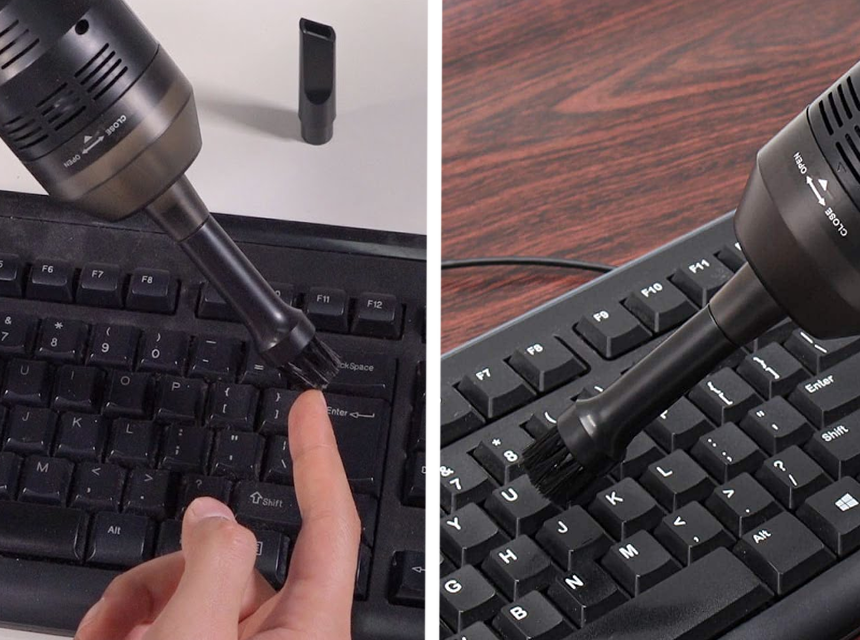
Vacuuming a computer keyboard is a simple way to clean it and remove dirt, dust, and other debris. You can use a standard vacuum cleaner with a brush attachment or a handheld vacuum specifically designed for cleaning keyboards.
To vacuum a keyboard, start by turning off the computer and unplugging the keyboard from the power source. Next, use the brush attachment to vacuum any visible dirt and debris from the keys and surface of the keyboard. If you’re using a handheld vacuum, be careful not to press too hard as you could damage the keys. Finally, use compressed air or a blower feature on your vacuum to blow any remaining dirt and debris out of the keyboard.
If your keyboard is particularly dirty or has sticky keys, you may need to clean it with a mild soap and water solution. To do this, unplug the keyboard and remove any detachable parts. Next, mix a solution of mild soap and water and dampen a clean cloth with it. Gently wipe down the keys and surface of the keyboard with the cloth until it is clean. Once you’re finished, use a dry cloth to wipe down the keyboard and let it air dry completely before plugging it back in.
As you can see, the process is quite simple and straightforward. Just make sure you are using the right tools and taking the necessary precautions to avoid damaging your keyboard or hurting yourself. With a little bit of care, you can keep your keyboard clean and looking like new.
Our Editor’s Choice is the KOONIE 15000mAh Cordless Air Duster & Vacuum 2 in 1 thanks to its great suction power and a set of advanced features. Not only this is a great vacuum, but this product can also function as a duster, resulting in an ultimate solution for cleaning your computer.
If you’re looking for a little bit more value in your next purchase, our recommendation is the AFMAT Compressed Air Duster & Small Vacuum Cleaner 2-in-1. In many ways, it’s similar to our top choice, but this product is also significantly more affordable, resulting in one of the best offers for the best computer vacuums.
Finally, in case you need professional-level power from your next vacuum, our choice is the Data-Vac MDV-1BA. This product is not only incredibly powerful and sturdy, but it also comes with a wide selection of nozzles, so you can thoroughly clean every part of your computer.





