For a long time, the video projector was merely a presentation tool in business and also with commercial entertainment. With a projector, you can watch movies outside, improve your own home movie theater, or even take your movies portable to the houses of friends and family. Best of all, you can now easily find many of the best projectors under $300.
While screening the market for the 5 devices covered in this buying guide, we considered all the features of the best models and included the products which not only exhibited these features but also used the best materials and designs. The parameters of our search included display technology – the buttons and switches which alter the lens, keystone, audio, playback, as well as a throw distance – how far away you can project outside or in a room. Additional elements were the brightness and contrast (can the device project outside, and how clear is the picture? Will it be bright enough to watch movies in a room full of windows?) as well as the clear resolution per device. We decided the Wsky H2 to be our Editor’s Choice.
More features: compatible with Phone, DVD Player, PS4, XBOX, HDMI, USB, SD
This newest model from Wsky for the 2018 year has adopted the newest designs for amazing display, picture, distance, and functionality. The picture is guaranteed 60% brighter and clearer than its competitors in the same price range, making it one of the best projectors under $200. It’s also a great choice for an outdoor projector, as it’s most ideal for movies in the backyard or home entertainment in the dark. However, this device is not intended for business presentations using Microsoft products (Word, Excel, PowerPoint).
The projection value is a cinematic level which supports HD at 1080 pixels for a screen of up to 176 inches. Not only is the projection large, bright, and clear, but the projector comes with a powerful speaker which is louder and more energy-saving than units with dual speakers.
This machine is designed with dual fans for more efficient cooling, though they may seem noisy, and added protection of the model’s bulb and other components. It’s entirely compatible with all devices from your laptop computer to your DVD-players, smartphones, iPads, and all gaming systems.
More features: support HDMI/VGA/AV/USB
Compared to other LED projectors, this one not only saves you money on the purchase but also on your electric bill by utilizing an upgraded LED light source and LCD technology for significantly reduced light attenuation and power consumption.
It offers the big-screen experience with a 720-pixel projection from 44–200 inches away for a screen of 98 inches. Setup is easy and allows for optimal adjustments for any room size (this includes distance and wall size). The components increase the brightness of your picture while also using internal fans to keep your projector from overheating; with an all-new sound-repressing design, the fans are also only half as loud as other projectors you might buy.
Where sound is concerned, the projector comes with a built-in speaker with Hi-Fi quality. This device also has multimedia connections which are compatible with HDMI/USB/VGA/AV. Adapters will connect to DVD-players, laptops, and gaming systems; additional adapters are required to connect smartphones and iPads. Gaming systems will require HDMI cables.
More features: support multimedia inputs and MHL connectivity
It’s a buyers’ market, which means amazing products like this home theater projector with new UI 2018 speed (up to 30% faster) is definitely within your budget. The device has a 120-inch width and can easily mount in the ceiling (but you’ll have to buy mounting) or be set up on a desktop.
With a 1080 x 800-pixel screen, this projector is ideal for any setting from home theater to summer outdoor movies. Models clarity is great with a manual focus and keystone adjustment, though the most ideal picture setting is at about 3-meter distance with a 120-inch screen (though it can project as large as 170 inches).
Additionally, this projector supports multimedia inputs and MHL connectivity for all your disc-players as well as PC laptops, desktops, TV-systems, Xbox, and Play Station. Further connectivity turns your projector into a smart display with hookups for your smartphone or tablet. The model is built from heat resistant materials with an LED light source capable of 20,000 to 30,000 hours of life.
More features: HDMI, AV, VGA, SD Card ports
This amazing projector is upgraded with tons of the newest technology to improve your viewing experience.
First, it has an upgraded high brightness with increased 80% luminous native resolution (1920 x 1080 pixels). Its super-bright lamp is designed to protect the eyes of you and your family, and it has an impressive lifespan of 50,000 hours (that’s if you were watching 10 hours a day for the next 10 years).
Second its speakers are two built-in 4 Ohm speakers for a surround sound feel in Hi-Fi.
Third, this projector has a great widescreen picture with a projection distance of 7–20 feet away (a throw ratio of 1.36:1) – this means the projection size from 67 inches to 200 inches for all your favorite movies and TV-shows on a bigger screen.
For your travel experiences and sharing photographs and videos, it’s also MHL compatible with crisp colors and flawless resolution. Devices which can be connected are any which connect to HDMI / AV / VGA and SD card ports – this encompasses mostly anything from your laptop computer to your smartphone, DVD-players, TV-systems, and gaming systems.
More features: compatible with Amazon Fire TV Stick /Laptop / SD / Xbox / iPad / iPhone /Android
This miniature projector not only takes up less room in your house and office, but it performs exceptionally better than all other mini’s on the market. It’s designed for remarkable clarity and contrast with a rate of 2,800 lumens and a contrast ratio of 1000:1 (meaning picture will be clear and colorful every time). As well, it utilizes the newest released LED light sources for an 80% brighter picture than other machines with a resolution of 1080 pixels.
With an updated fan and noise suppression system, the video projector can cool its entire structure without detracting from the crisp sound of the built-in Hi-Fi dual stereo speakers. This miniature projector is compatible with all kinds of devices including Amazon Fire TV stick, laptop, Chromebook, Tablets, DVD-players, a USB flash drive, and other media players including gaming systems. It comes with jacks for headphones, HDMI cables, VGA/SD, and AV.
Additionally, for a miniature projector, it has an unbelievable ultra-big screen from 30–185 inches with settings to focus the picture and keep the distance from distorting your viewing experience.
Now that we’ve covered our 10 favorite mattresses for under $500, let’s take a step back and look at the broader questions you need to ask before purchasing a new mattress.
Projectors under $300 tend to have a decreased throw distance (meaning your projector will need to be closer (usually between 7 and 20 feet) for perfect picture resolution and intense color. Whereas the very high-end projectors you might see in movie theaters can project from over 50 feet away with very clear picture quality. Think of projectors under $300 as your ideal fit for regular to medium-sized homes and home theaters. You probably already have the space to fit one of these projectors and have it perfectly perform in that space.
Each feature of your projector is going to be very important to your purchase because these features are what make up your display – the picture quality (resolution), the quality of sound (speakers), the adjustability (size of screen on a wall or other surface), and the technology (the way you control your projector as well as the devices which are compatible with it). Below we’ve listed these features and given them explanations as well as many prime examples to help you make the best purchase.
Currently, there are five kinds of display technologies for video projectors: DLP, LCD, LCOS, D-ILA, and SXRD. LCD displays are now the most common and involve utilizing a light source which passes through three LCD chips with assigned primary colors (usually red, green, and blue) to create and project images. Whereas LCOS/D-ILA, and SXRD projectors, use light sources which are reflected off of the three LCD chips (instead of passing through them). These days you tend to find the combination of LED lights and LCD displays because in combination, they tend to make the brightest and most resolute picture.
DLP displays, which used to be the most popular, employ the combination of a color wheel and a chip that has microscopic tilting mirrors. Light passes through the color wheel and is reflected off the chip and onto your screen. There are no DLP displays or other display technologies exhibited on our list.
Brightness – without sufficient light output your home projector won’t be able to display a bright and crisp image. Additionally, if your light output is too low your image might appear foggy and soft (even in a dark room). If you’re trying to determine whether a projector will output enough light to produce bright images, you should check the models’ ANSI lumens rating (how much light a projector can put out). Projectors with 1,000 ANSI lumens or greater will always have sufficient brightness for home theater use. Two of our brightest models with a 3,000+ Lumen rating are the RocketPRO 1080P Video Projector and the CiBest T26.
Contrast ratio – this ratio should complement your brightness. A contrast ratio is the ratio between black and white portions of your image (the higher your ratio the whiter your whites and the blacker your blacks). If your contrast ratio is low your image will look washed out. 2,000:1 is an exceptional ratio to have (1,500:1 is also relatively good), anything lower might was out your picture. The CiBest T26 offers an astounding ratio of 4,000:1.
Resolution – Your resolution will be a mix between your brightness and your contrast, producing the final picture. For an amazing picture which is very clear consider projectors with a high brightness as well as a high contrast ratio. These two things will ensure the clearest resolution; be aware that your distance (distance your machine is projecting) will also have an effect on the resolution.
“Keystoning” occurs when a projector is aligned to a screen non-perpendicularly, or when the projection screen has an angled surface. There tend to be two methods of keystone correction: manual and digital. Manual keystone correction is a physical adjustment to the lens of the projector so that it projects at an angle higher or lower than it would be if it were on a flat surface. The manual adjustment is good for some situations, but cannot eliminate horizontal angles. The projector also needs to be far enough away from the screen to achieve results. Digital keystones usually allow for further adjustment.
A projector’s throw distance is the distance that the image is “thrown”, i.e. the distance between the projector and the image on the screen. For an ideal home-theater experience you’ll want a device which offers a ‘short-throw’, meaning it projects from 3 to 15 feet away. Not only will a short-throw provide a large image, but it will also reduce shadows and eye glare from your projector and screen. The POYANK HD Imaging Video Projector offers one of the most controlled throws (between 3 and 13 feet) meaning it will produce one of the best pictures both close up and at a distance without distorting your picture. Almost all the other models are just as good or close, though some offer a larger throw distance.
Your ideal screen size will depend on you and the size of the space(s) you are intending to use your projector on. Because of their manual adjustment designs any of the projectors can make bigger or small a screen depending on the place you’re projecting it – for instance a white wall in your basement. In order to make the best decision for your home-theater environment, consider taking a tape measure to the area you intend to use and figure out the general size your screen will take. Additionally, many portable folding screens are available separately online.
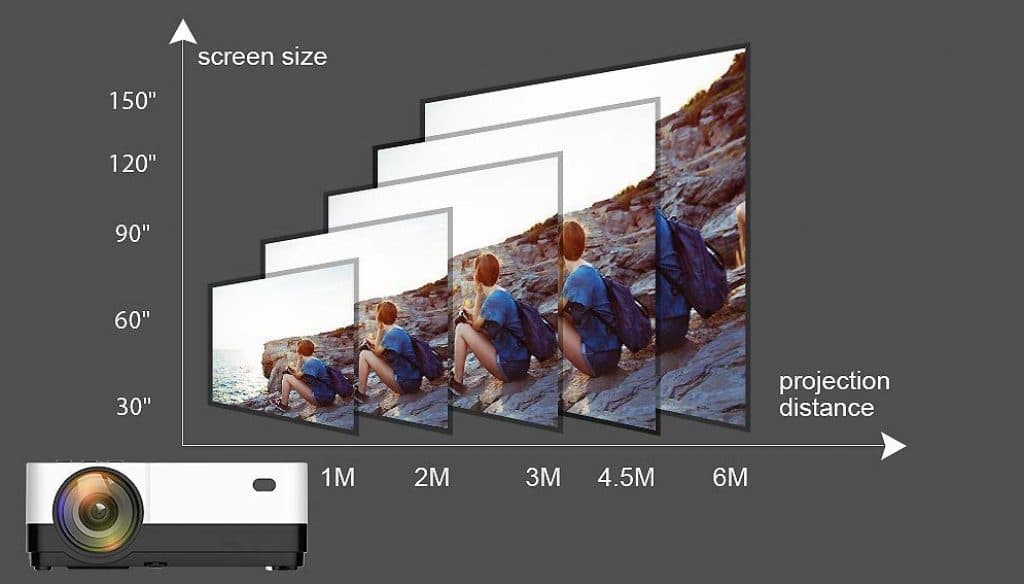
Some of the products above have an insane lamp-life guarantee as well as long warranty, making these very trusted manufacturers with designs that will be used again and again in your home. Where lamp-life is concerned, try only purchasing lamps with a life of 30,000 hours (that’s 10 hours a day of use for the next 8 years) because these lamps will not only retain their brightness and color over time, but they’ll also provide exceptional movie-watching experiences for years to come.
For your ideal warranty (on the off-chance of a dud burning out early, or other damaged components during shipping), it’s best not to purchase any product with a warranty shorter than a year. It would be even better to aim for 2 to 3-year warranties.
Additional features might make all the difference for your home, and many of these devices come with their own unique designs which might make them more applicable to your movie-watching situation.
Portability – Almost all affordable projectors are portable, except if they were not mounted to your ceiling, for example. Although, if you spent a lot of time adjusting your projector, you might not want to take it elsewhere.
Mounting Capability – For mounting purposes, to the ceiling or other, consider projectors with easy keystone correction and pre-drilled holes for mounts in the ceiling. A good example of such a projector on our list is the RocketPRO 1080P Video Projector.
Compatibility – Choose the projector which will not only be compatible for your DVD-player and laptop computer, but also any other devices and systems which you might want to connect. If you do a lot of gaming or have kids with gaming systems, you might want to consider the products which are HDMI capable – if this is particularly important, then take a look our guide to the best gaming projectors.
Cooling – Projector fans tend to be loud, mostly because they are working hard to cool down the lamp and other components in your device which tend to heat up while watching a movie. For a quieter fan experience that still cools perfectly, you’ll want to consider fans made with sound-suppressing technology (these won’t detract from the sound of your games and movies). Two of the models with sound suppressing technology are the ELEPHAS CL760 and the GEARGO 2800.
First, you’ll want to find the right location (near the wall or screen you’re projecting onto) with space enough for projecting your picture and letting people sit down and watch without getting in the way of the projection. There are two options: everyone can sit behind the projector, or the projector can be raised over every body’s heads. Next, you’ll want to plug in your projector and the device(s) you’re connecting to it – make sure you have enough plugs or extension cords for this.
At this point, the light will show on your screen, and you can begin adjusting the keystone alignment as well as the resolution (focus dial) for a clearer picture with a brighter image and crisp colors. Line up the center of your lens to the center of your screen before adjusting, and then keep in mind that larger pictures will be dimmer. The more luminous your bulb, the bigger a picture you’ll be happier with. Also, be aware that some projectors have picture modes (typically for a dark room, this will be the ‘movie’ or ‘cinema’ option).
After testing a dozen projectors under $300, we settled on five best options, and our favorites among them are:
Wsky 2018 Upgraded Projector. Good projection quality and a bright display make this projector an excellent choice for outdoor use, and its powerful speaker is energy-saving.
ELEPHAS CL760. This is easily one of the only models at this price tag which offers an amazing bright and crisp looking dynamic picture as well as a quiet fan that keeps the projector cool. The only drawback we could find is that you might need to purchase additional adapters for your specific needs.
RocketPRO 1080P Video Projector. For its insane affordability combined with an excellent home movie experience, as well as its new technology and capability for all devices. This model is at the top and will give any other product a run for its money.
We hope that this article will help you find your best projector under $300. If you know any great projectors in this price range that we missed, don’t hesitate to share your thoughts in the comments!





