









The iRobot Roomba is one of the premium robot vacuums in iRobot’s lineup, which includes other models like the Roomba i4, and the Roomba i3. It can map your house with the capacity to hold several floor plans at once. It even allows users to customize how the cleaning happens. However, you get some of these features with other much cheaper options like the iRobot Roomba i3. As such, an iRobot Roomba i7+ review like the one below should benefit anyone thinking they might be overpaying for the vacuum.

For those looking for an automatic vacuum that cleans even when they’re not there, the iRobot Roomba i7+ Trusted Source prod-help-content.care.irobotapi.com seems like a good bet. It’s a circular bot that can be used on hardwood, tile, and low-pile carpets and seems to have no issues going from one type of surface to the next. Nevertheless, if you want something specifically tuned to handle hardwood floors, you may want to consider other brands while picking the best robot vacuums for hardwood floors.
The i7+ has an inbuilt mapping feature that gives an outline of your home floor, making it more effective for cleaning. This is made possible by inbuilt sensors. Also, the fact that it cleans in rows means it rarely misses a spot.
Since this is the i7+ model, it’s different from the regular i7 in that it comes with a clean base which also doubles as the device’s charging station. This accessory allows for a self-cleaning feature that empties dust from the vacuum once it’s done cleaning. Consequently, depending on dust levels, you can go over a month without worrying about dirt disposal.
The machine runs for about 90 minutes at a time which might be worrying for those with large houses. However, there’s no need since even if the device needs to recharge, it will save the location where it stopped and resume from there. Charging time is between 90 minutes and three hours.
Most of the vacuum’s controls can be controlled via a phone app available both on the Google Play Store and the iOS App Store. With it, you can set cleaning schedules, define various house sections, and customize the map alongside other cool features. That said, it’s also compatible with voice apps like Alexa or Google Assistant, so you could also direct it to clean specific areas using your voice.
Instead of making a set number of passes on your floor surface, the machine comes with dirt detect technology, which should tell when certain areas are dirtier than usual. With that, you might see the bot making more than a few passes in one area of a room.
Also, despite its circular frame, it doesn’t have a problem with edges or corners due to edge-sweeping brush. This accessory will sweep debris and dust into the machine’s path so they can be sucked up.
Speaking of debris, the iRobot Roomba i7+ can handle dust, long pet hair, and even pet dander. Its suction is 10x more powerful than was previously available in the Roomba 600 series. However, considering other brands may be worthwhile if your pets shed a lot, especially if you’re looking to get the best robot vacuums for pet hair.
Furthermore, there’s the 3-stage cleaning system that incorporates multi-surface rubber brushes. These brushes dislodge debris from surfaces before the vacuum can scoop it up, and the fact that they’re made of rubber ensures they don’t get tangled.
Another unique feature is it might suggest extra cleaning during pet shedding or allergy season.
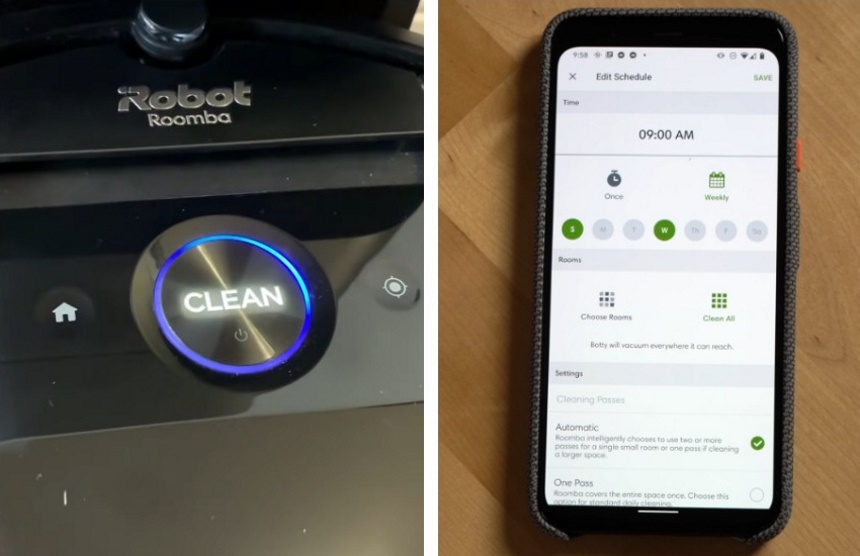
There are three main cleaning modes, i.e., regular cleaning, dirt detect, and the spot clean mode. The normal mode is what buyers use daily and involves the robot exploring and vacuuming the home. Of course, buyers can customize this mode with a cleaning schedule indicating how often certain rooms are cleaned.
For instance, you can set the Roomba i7+ to clean the kitchen daily while it only cleans the bedrooms twice a week. During regular cleaning, the machine will go back to recharge as often as it needs to until it has completed the job.
As for the dirt detect mode, it activates automatically when the Roomba i7+ detects a particularly dirty area during routine cleaning. It will then go over the same location as many times as it takes to ensure it cleans. After that, it resumes normal function.
With the spot clean mode, you activate it by pressing the button on the right side of the machine. This will prompt the vacuum to spiral outwards about three feet while cleaning and then do the reverse.
As mentioned above, the iRobot Roomba i7+ has 10x more suction than the 600 series, a model that’s received tons of praise since its introduction in the early 2010s. Unfortunately, it only comes with one suction setting. However, it comes with rubber brushes to dislodge dirt and debris, so it doesn’t struggle with the suction element.
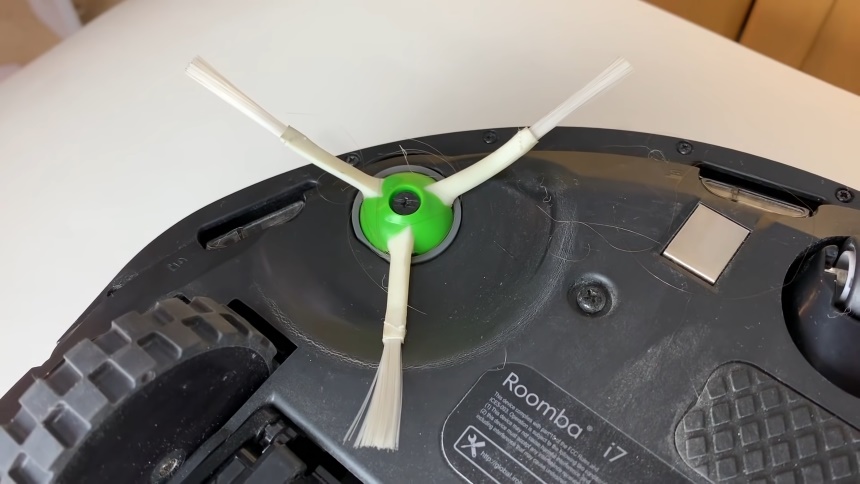
As a circular bot, you’d expect the Roomba i7+ to struggle with cleaning corners and edges, but this is far from the case. The machine comes fitted with an edge brush that sweeps dust away from the edge and into its suction path. However, there are areas where the bot seems to struggle, i.e., the wall surfaces next to the charging station. Other than that, it cleans most edges and corners with ease.

With the iRobot Roomba i7+, buyers get dual multi-surface rubber brushes instead of regular brushes. This makes sure they don’t get tangled with pet hair. They also flex and adjust while moving from surface to surface, making them ideal for hard floors and low pile carpets. Nevertheless, if they encounter long human hair, it can wrap around the brush, necessitating a manual cleaning job. Otherwise, the dual brushes may lose their effectiveness in dislodging debris from a carpeted surface.

In addition to 10x the power-lifting suction of the machine, the Roomba i7+ features a built-in high-efficiency filter. It can trap 99% of pet dander allergens, but only if you maintain it well. This includes cleaning it once a week if you don’t have pets at home. However, if you have a cat, dog, or other furry creature roaming your bedroom and hallways, you’d need to increase the frequency to twice a week. Lastly, the filter component needs to be replaced every two months.
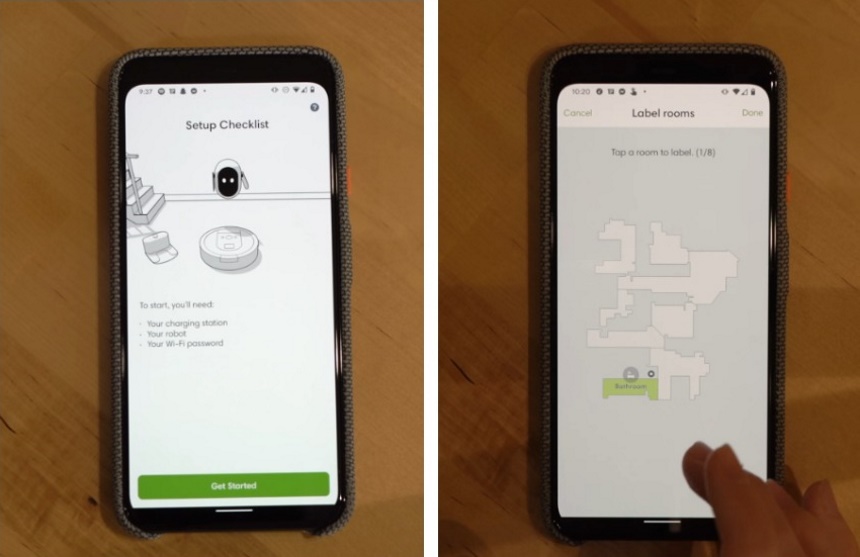
House mapping and effective navigation are two of the perks of the i7+ Roomba. This is thanks to vSLAM technology that allows the machine to learn the floor layout and build smart Maps. These come in handy when the device is cleaning, so it doesn’t clean the same spot several times while ignoring other areas. In fact, the Roomba cleans in rows.
Notably, it is possible to customize the maps on the compatible smartphone app. This includes labeling certain rooms, adding room dividers, etc. It’s even possible to create keep-out zones on the map for areas that would be better left unvacuumed. Nevertheless, if you only want to create temporary keep-out zones instead of defining them on the map, you can use the dual mode virtual wall barrier accessory instead.
The machine should be able to explore and learn your home automatically within the first few days of use. It does this by designating particular unique objects as waypoints in your home. However, there is a much faster way of mapping the house: send it on a mapping run. Instead of usual runs where the machine is mapping as it is cleaning, mapping runs only do the former.
To do a mapping run, you’ll need to download the iRobot Home app either from the iOS App Store or Google Play Store, depending on your smartphone platform. After that, you can link the device to your phone using WiFi. However, if your Roomba is not connecting to WiFi, there are several easy fixes you can try out.
On the other hand, if the Roomba connects as quickly as it’s designed to, you can navigate to the “Maps” tab on the phone app. Clicking that will open the maps list screen, and if you just bought the device, this screen should be blank with the exception of icons like a “+” button at the top or a “Create New Map” card.
The iRobot Roomba i7+ can hold several maps, so a multi-story home is not a problem. That said, it uses the charging station as a home base, so it’s best not to move it after you’ve sent the machine out.
The full suite of advanced sensors in the setup allows it to navigate the edges and either around or under major furniture installments like couches, tables, and dining sets. Some of these sensors include a camera, room confinement (RCON), light touch, cliff, and floor-tracking sensors.
The floor tracking sensor is necessary for logging wherever the machine has cleaned as it might be necessary to go back to the charging station before it’s done. With that, it can pick up right where it left off. The RCON sensor allows the machine to detect compatible accessories, i.e., the home base or the dual mode virtual wall barrier.
As implied by the name, the light touch sensor uses light to detect walls and other obstacles. Lastly, the cliff sensor helps keep the Roomba from falling down a flight of stairs.
Thanks to the smart maps, the machine can easily find its home base after cleaning. You can also send the home button to send it back if you think the floor is clean enough. Nevertheless, you’ll receive an alert if it’s stuck somewhere and can’t get back to the charging station.

While some iRobot Roomba vacuums like the j7 may have obstacle avoidance, it’s not available in the i7+. As such, you may want to pick up socks and stray cables on the floor before you put it to work. Additionally, if you have a pet that’s pooped on the floor, the vacuum running over it could be disastrous and will spread the poop all over your floor.
Using the dual-mode virtual wall barrier instead could be a great way to avoid the mess. That said, it will easily avoid obstacles it can see with its top-mounted camera, like table legs.
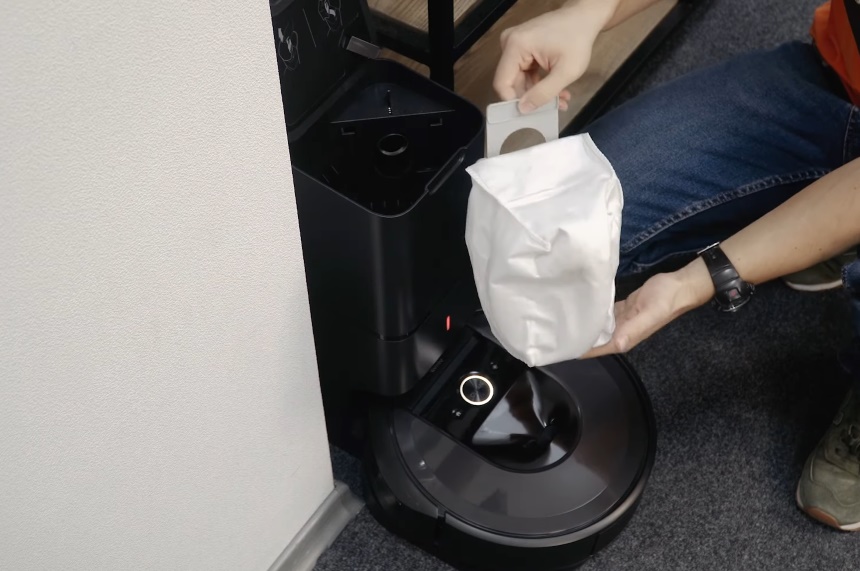
Since this is the i7+ model and not the regular i7, it comes packaged with a clean base that can be fitted with a dirt bag. With it, you can go well over a month without worrying about dirt disposal, depending on how much dirt your machine has to deal with daily. The device collects dirt and dust in its bin and empties it into the bag as it’s charging.
It’s worth noting that the bin emptying feature only works when the machine has gone back to the charging station on its own. If you place it there using your hands, you’ll have to prompt the feature using the iRobot Home app. Also notable is the dirt disposal LED should turn red when the old bag is full, and you need a replacement.

As for the charging and working time, the Roomba i7 needs between 1.5 and three hours for a full battery. After that, it runs for 90 minutes maximum. While this may not be enough to clean some floors, the fact that it has a resume cleaning feature makes up for it. As such, it can clean for the full 90-minute cycle, recharge, and return to complete the job.
While it may seem like a good idea to leave it working at night, it depends on light to navigate and move around. Consequently, it’s better to use it during the day while you’re at the office.
The iRobot Home app used with the Roomba i7, as well as other Roombas, features a simple interface with incorporated instructions on how to use the machine effectively. As such, it should be easy to both map your house and set a cleaning schedule that works for you. Furthermore, you only have three buttons on the machine, i.e., the home, clean, and spot clean buttons.
Construction-wise, the iRobot Roomba i7 is made using hard plastic with rubber on the wheels. It should feel sturdy in your hands. Nevertheless, it’s not built for huge impacts; hence, the cliff sensor prevents it from falling down the stairs. It could also sustain some damage if stepped on. Nevertheless, this should be hard to do since it makes some noise as it’s working.

Cleaning and maintenance are two of the more comprehensive undertakings with this machine. Each component is unique, with different cleaning and maintenance cycles. With the bin inside the vacuum, the only instruction is to wash as needed. On the other hand, the filter leading into the bin can be washed once or twice a week. It’s also necessary to replace this component every two months.
You also need to clean the full bin sensor at least every two weeks; otherwise, the machine won’t be able to tell when it’s full. This can reduce its cleaning efficiency. As for the other sensors and charging contacts, cleaning them once a month should work just fine.
Both the multi-surface brushes and the edge-sweeping brush also need occasional cleaning. At least once a month should be fine, although if you have pets, you should double the frequency. This should help dislodge pet hair that may be lodged in the brushes preventing them from doing their job.
Lastly, clean the caster wheels every two weeks; otherwise, the bot will be unable to navigate your house.

With regard to accessories, you get a few things in the package other than the vacuum bot. One is the clean base, and in addition to providing a charging station, this component also empties the bin in the vacuum as its charging. The dirt is then deposited in disposal bags that can last even more than a month, depending on the dirt levels in your home.
The clean base should also have an LED indicator that turns red when the bag needs to be replaced. Speaking of bags, you get two dirt disposal bags to start you off, but you will need to buy others. Other accessories include an extra side brush and filter.
Lastly, there’s the dual mode virtual barrier we mentioned above.
The iRobot Roomba i7+ is a bit pricey compared to vacuum bots from other manufacturers. However, considering the perks and the cleaning effectiveness, the extra cost may be worth it. iRobot also has a pretty good reputation where robot vacuums are concerned, so you shouldn’t have any quality or durability issues.
| PROS | CONS |
|
|
If you find it a hassle to vacuum your house daily or you just don’t have the time for it, the iRobot Roomba i7+ could be a huge help. After initial mapping, you could set your schedule for when and where the machine cleans. Even if there are certain areas of a room that you’d rather the bot not touch, you can define them on the map.
It’s also a great tool for people who don’t want to have to deal with emptying the bin every time the machine completes a cleaning run. Since this is the i7+ option and not the i7, the self-emptying feature should be standard, which means you should be able to go at least a few days without needing to clean the bin.
Lastly, it’s for people who want a little more free time in their life. With the machine handling the bulk of the cleaning, you can spend your time relaxing instead of cleaning the floor.

The Braava Jet M6 is another home cleaning bot on iRobot’s lineup, although it focuses more on mopping floors rather than vacuuming. Just like the Roomba i7+, it’s capable of mapping a home, although it sticks to hard floors and won’t get on the carpet. It also cleans surfaces in neat rows with a precision jet spray to target stains and spills.
With a combination of the Roomba i7+ and the Braava Jet m6, you’ll have one taking care of the dust while the other mops the floor. As such, they should lead to a cleaner home without much effort, and it may be worth getting them as a package bundle instead of just one or the other.
The iRobot Roomba i7+ is a convenient piece of technology that should be beneficial for anyone who buys it. Even better, it works well in conjunction with the Braava Jet m6 robot mop for those with the funds. Nevertheless, if you just want a vacuum, the iRobot Roomba i7+ review above should be plenty to help you decide whether the purchase is worth it.





